Alerts in Power BI Service
Data alerts are used to notify us when data in our dashboards or reports changes beyond the limits we set.
Set data alerts in the Power BI Service
We can add alerts on dashboards and reports. Data alerts can notify us or a user that a specific data point is above, below, or at a specific threshold that we can set.
To create an alert, follow the following steps:
Step 1: To add alerts to tiles on the dashboard. Hover the cursor over the tile, click the ellipsis, and then select Manage Alerts.
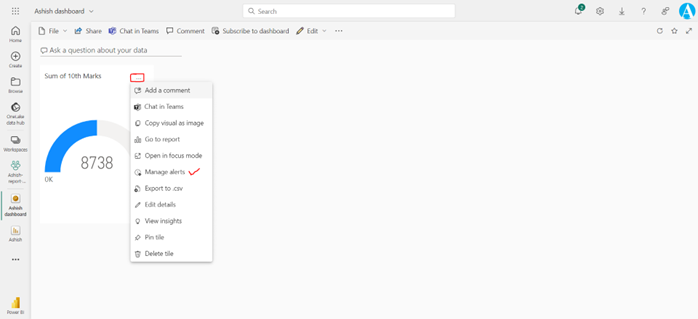
Step 2: To start, select + Add alert rule, ensure the Active slider is set to On, and give our alert a title. Alert title help us easily recognize our alerts.
Note: We can also enable or disable the alert by using the toggle switch.
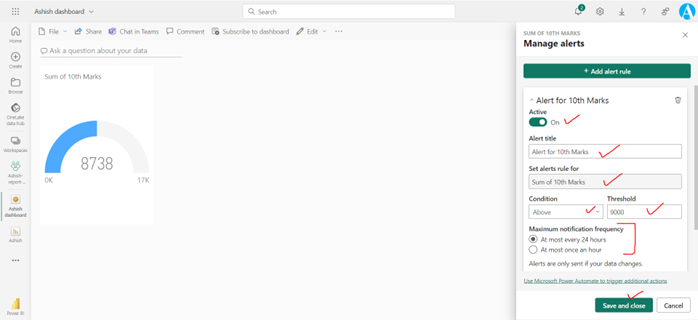
In the Condition, we have the options Above and Below, a specific threshold. Then, select at which frequency that we want the alerts to be sent.
We need to enter the alert details. In this example, we create an alert that notifies us once a day if the number of total marks goes above 9,000 (specified in the Threshold).
By default, alerts appear in our Notification center. Power BI also sends us an email about the alert if we select the checkbox.
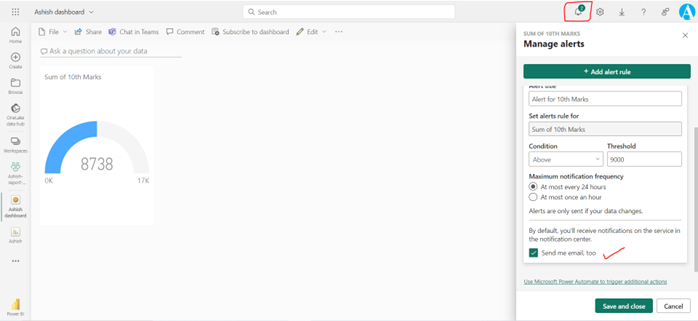
Step 3: Select Save and close to save the changes.