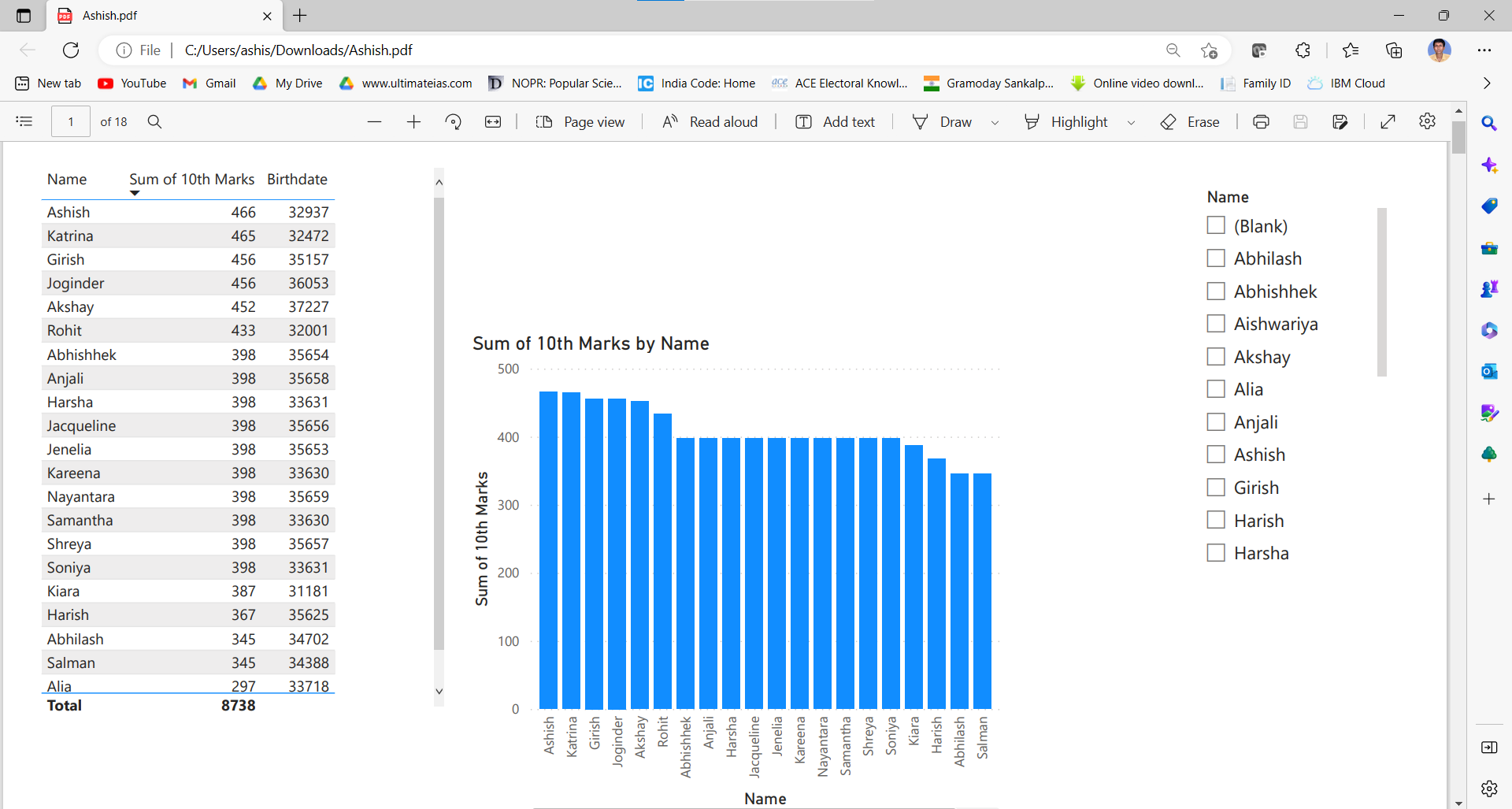Export Report to PowerPoint file and PDF File
In this exercise, we will learn how we can export the report to PPT and PDF in Power BI Service.
1. PowerPoint
We can also export our Power BI Desktop report as a PowerPoint deck. In the Power BI service, after the report is loaded, select Export >PowerPoint.
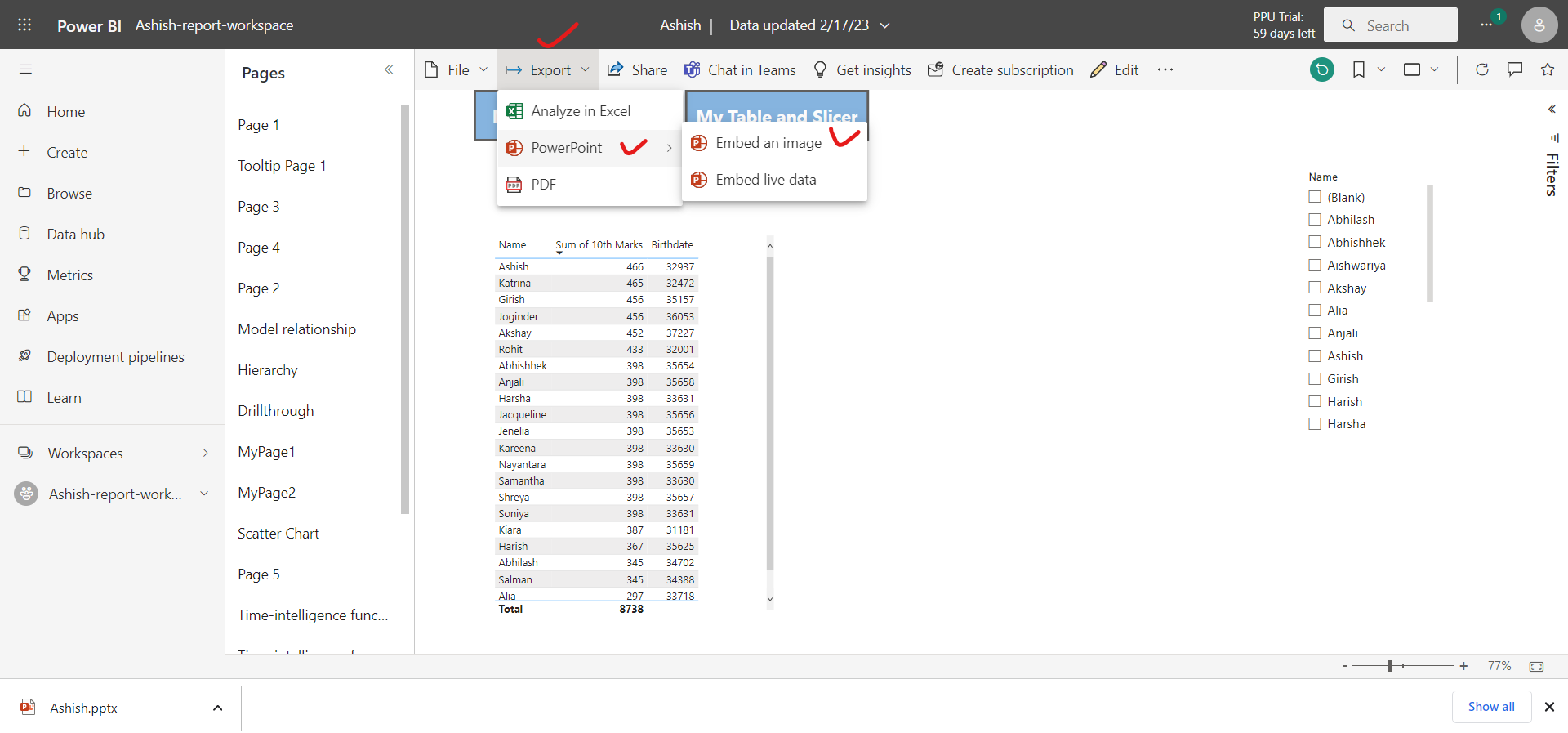
PPT is download, when we opened that it is shown as the following image.
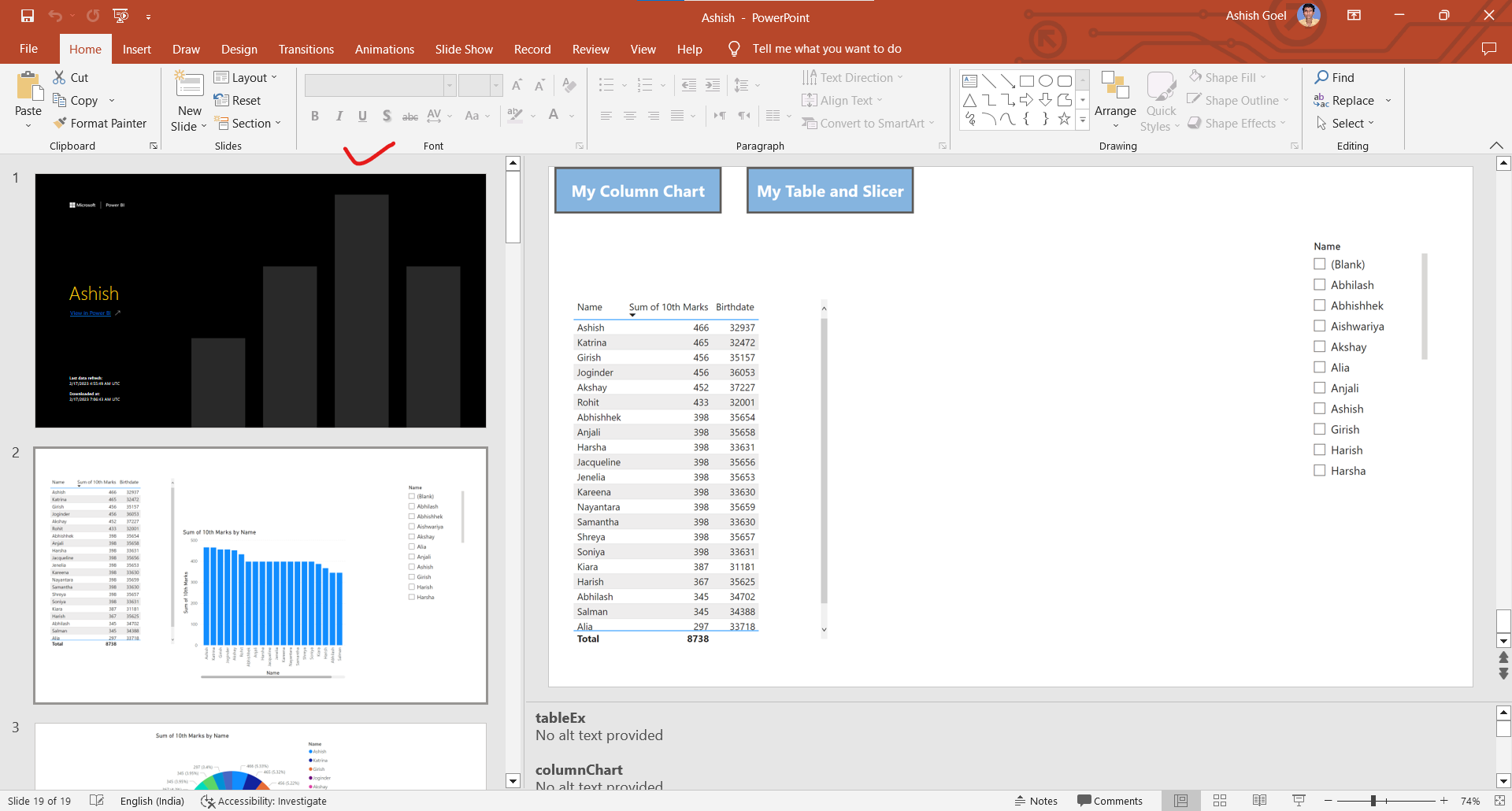
2. PDF
We can export the Power BI report as the pdf from the Power BI Service. In the Power BI service, after the report is loaded, select Export >PDF.
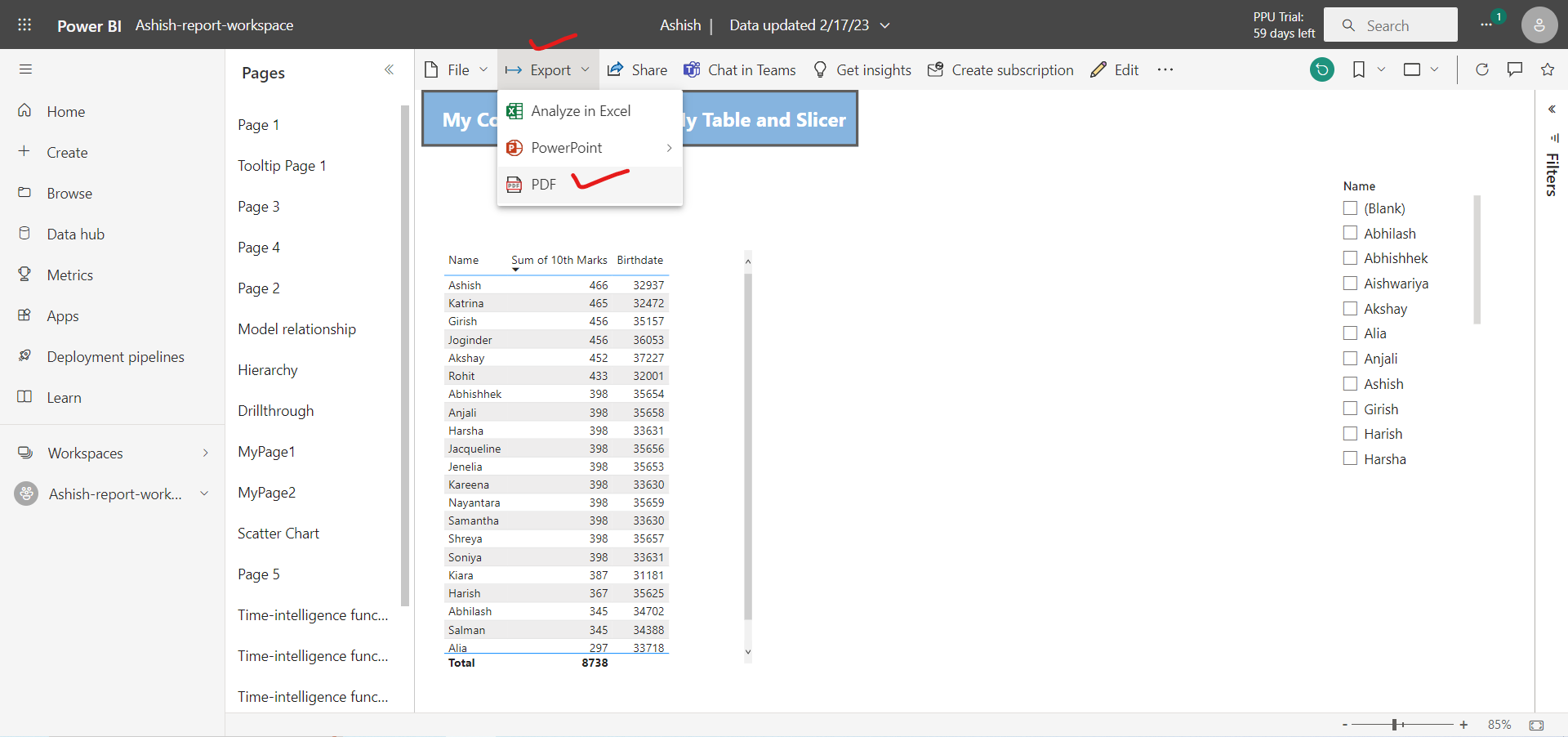
A pop-up window will appear where we have the option to select the Current values or Default values. Most users select the Current values option, which exports the report in the current state and includes the active changes that we made to slicer and filter values. The Default values option exports the original report without the changes that we made.
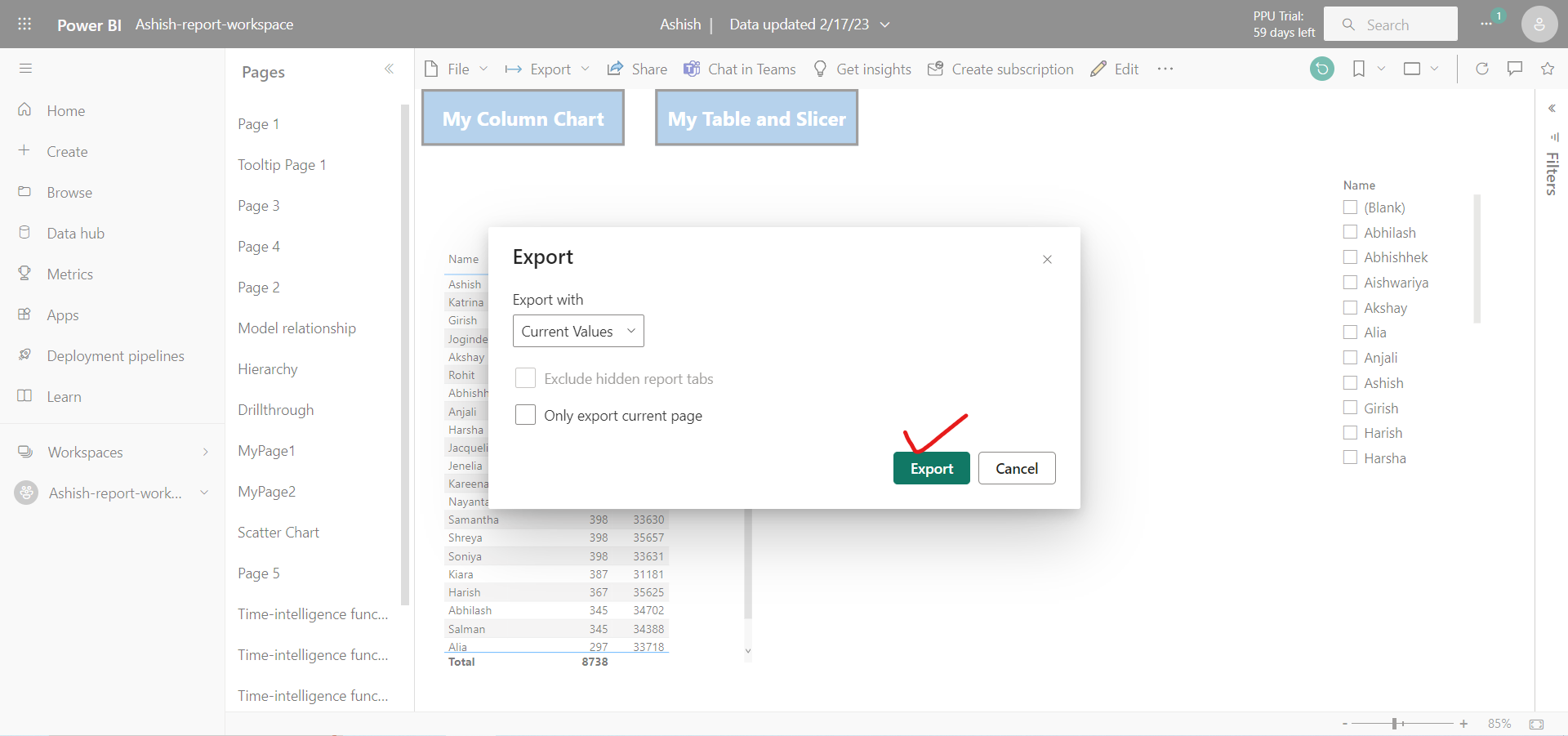
We can see the message that the “Export to PDF is in progress”.
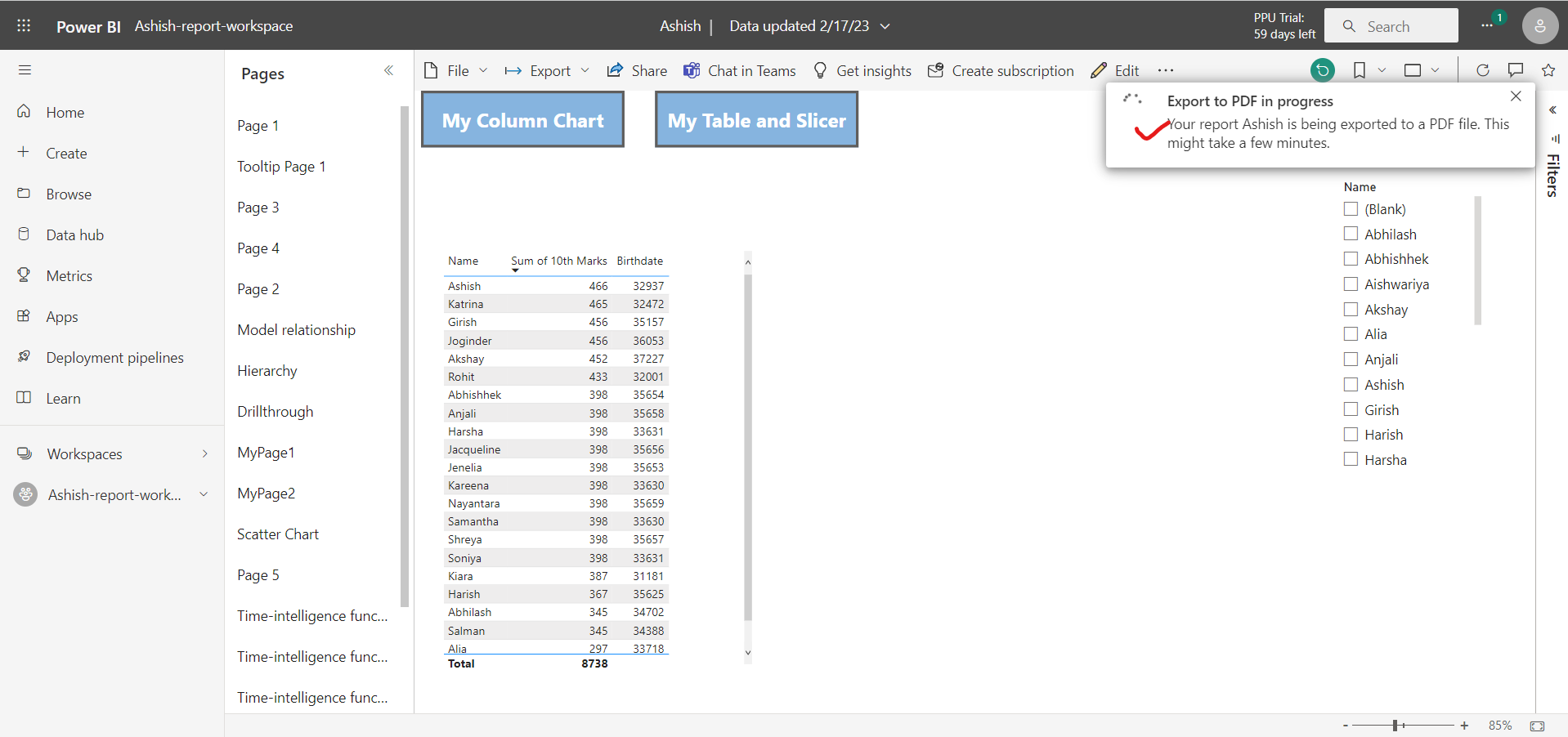
When we open the PDF, it is shown as the following image.