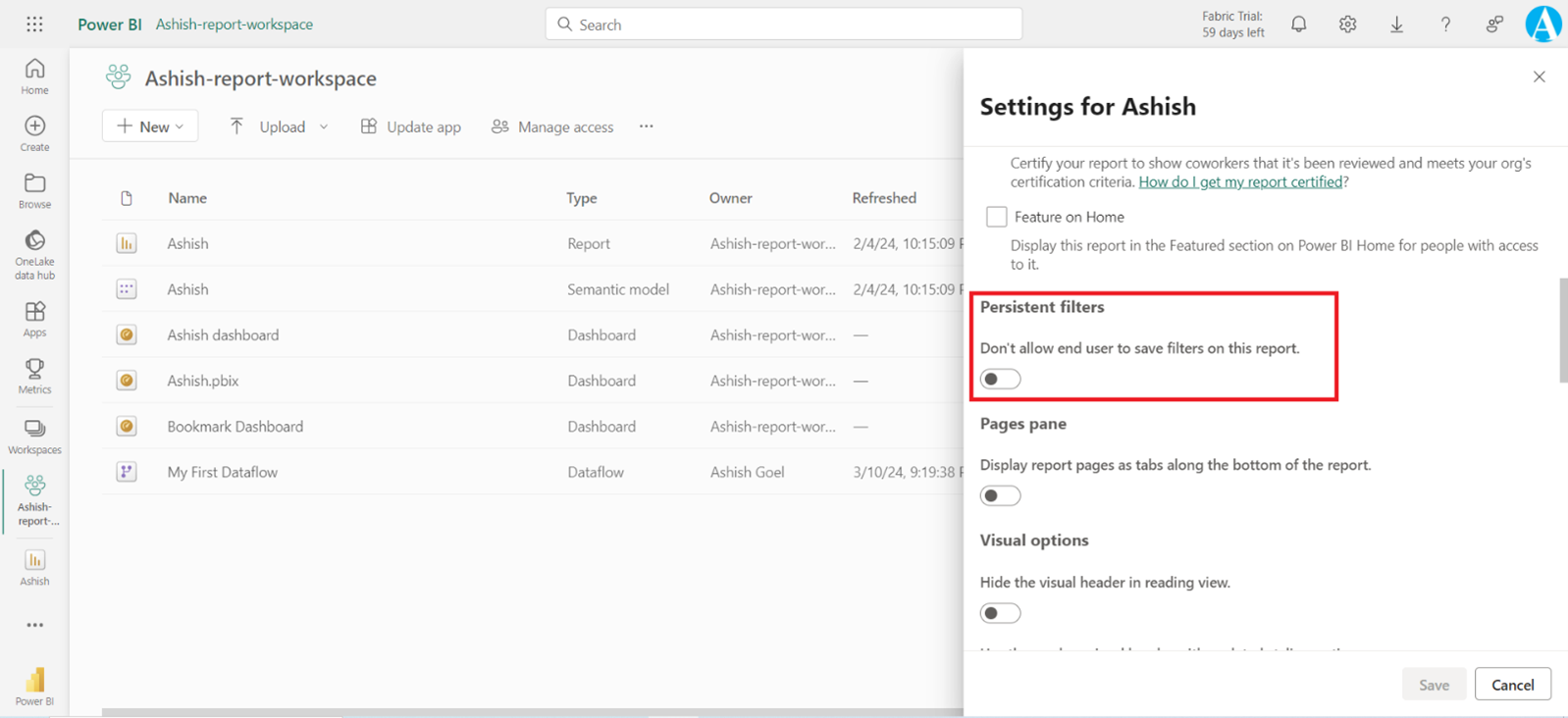Persistent Filters (Allow saving filters) in the Power BI Service
Persistent filters is a feature that saves report consumer's slicer and filter settings. It automatically applies the settings when the report consumer reopens the report. That way, Power BI remembers previously applied filters. We can revert to default filters (that are saved in the report by the report author) by selecting Reset to default.
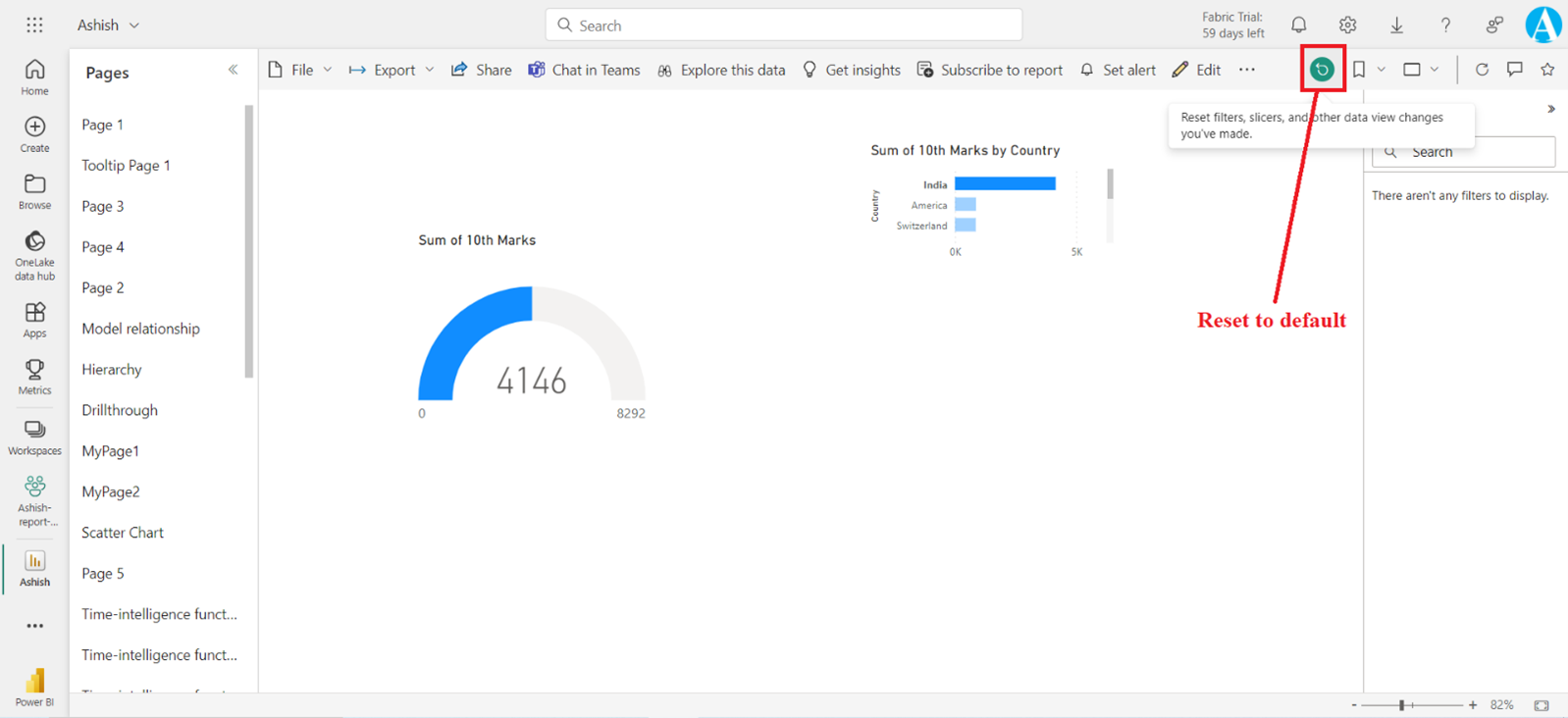
When we first visit any Power BI report, by default, “Reset to default” icon is disabled. It essentially means that we are viewing the author’s published view of the report, and we have not made any changes.
As soon as we interact with the report (e.g. applying a filter or slicer), the button will light up and we will see the reset icon turns green. This is an indicator that the report is not in the default state and we have made changes.
Note: If our button remains disabled, it either means the report author has disabled the feature for the report (see here for how).
By default, our report readers can save filters for our report. We can choose to not allow them to save filters.
i) Power BI Desktop In Power BI desktop, in Report settings of the Options dialog, under Persistent filters, select Don't allow end users to save filters on this file in the Power BI service.
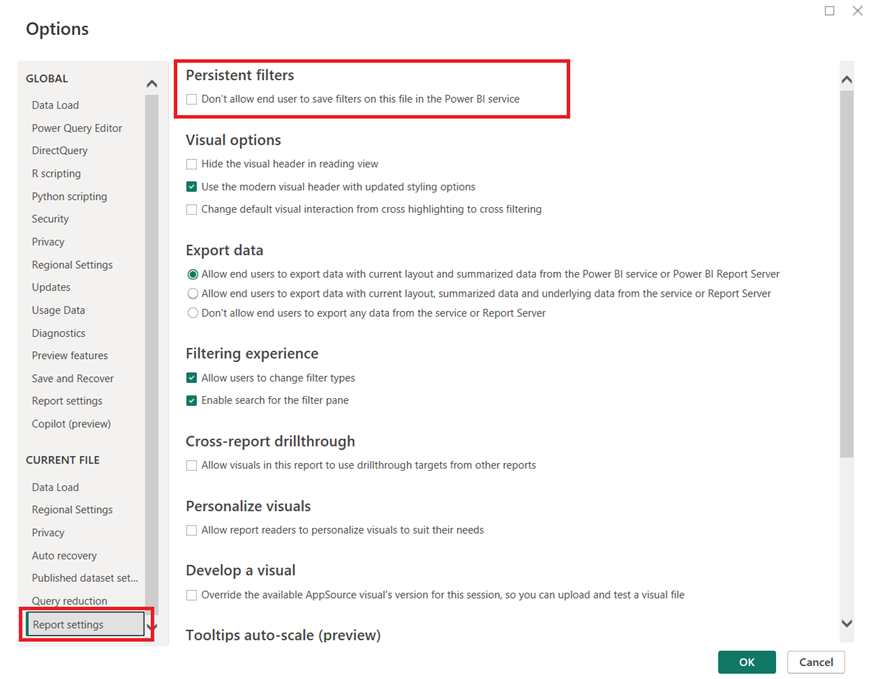
ii) Power BI service In the Power BI Service, select File >Setting. Under Persistent filters, select Don't allow end users to save filters on this report.