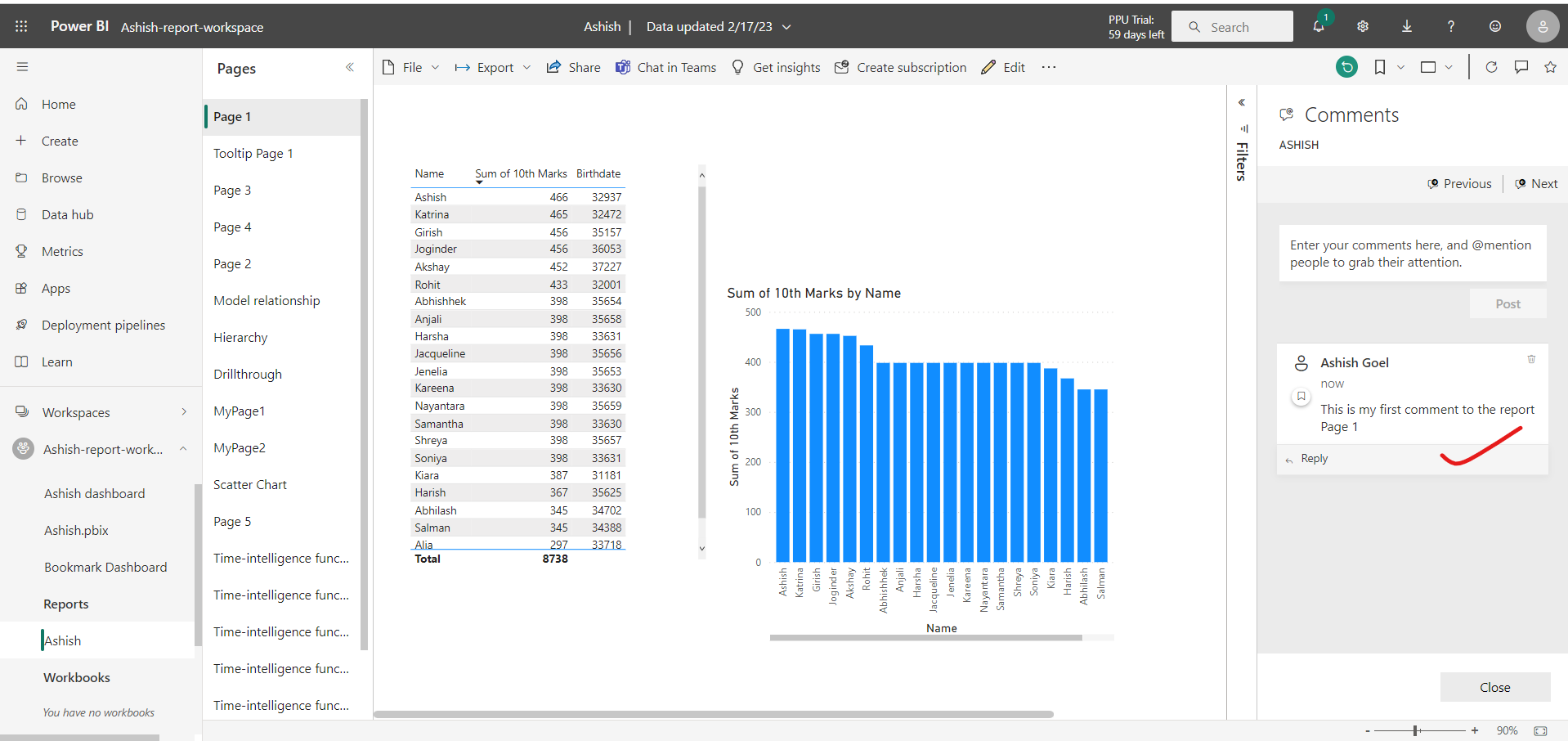Comment on Reports or Dashboards
When we publish the report to Power BI web service, the consumers of our report can add comments to it. Users can comment on pages, visuals, or dashboard tile.
Add a Comment to Power BI Report
To add or view comments on a report, open the report in Power BI web service. In the upper-right corner, select Comments.
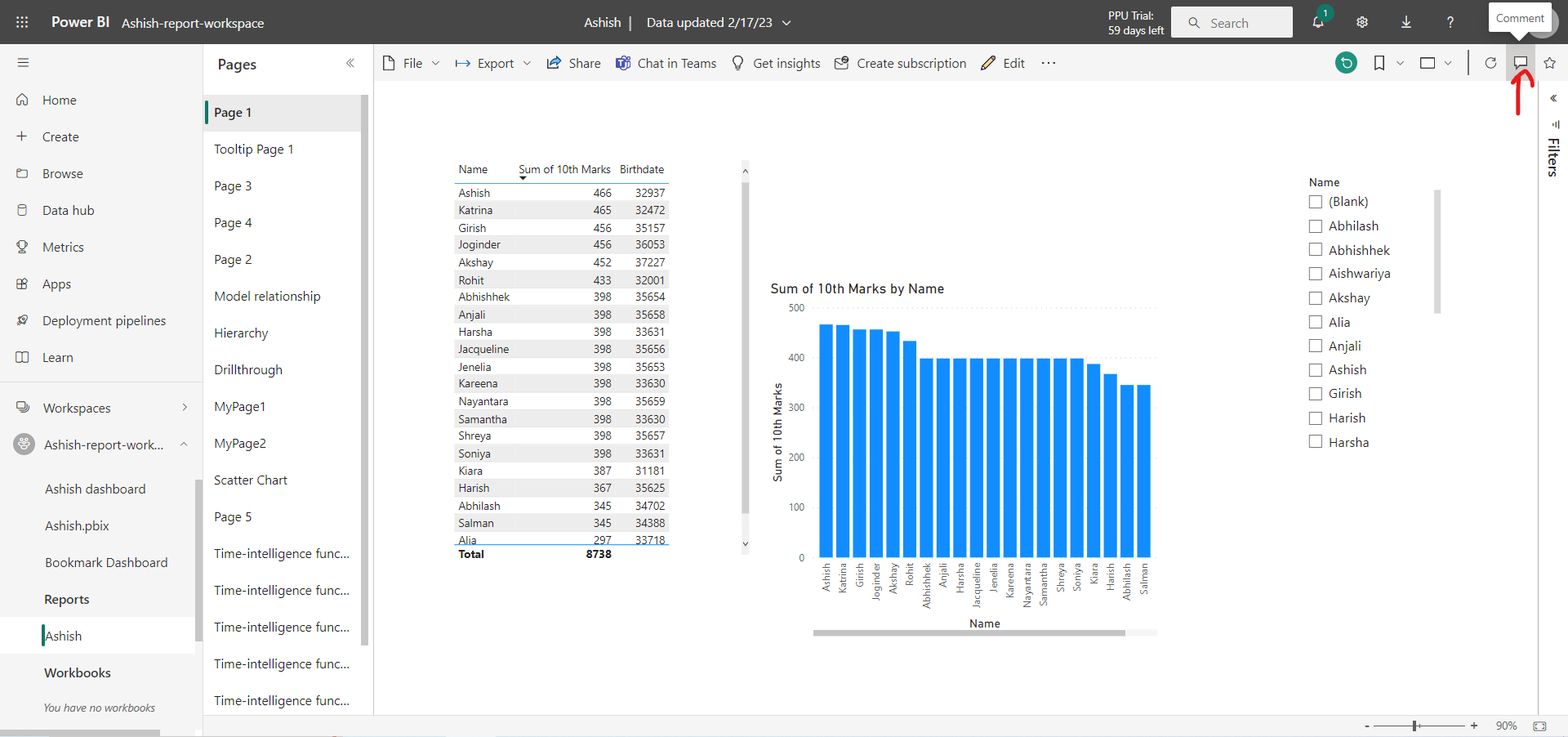
In the Comments pane, we can view existing comments and write our own comments, and then select Post Comment.
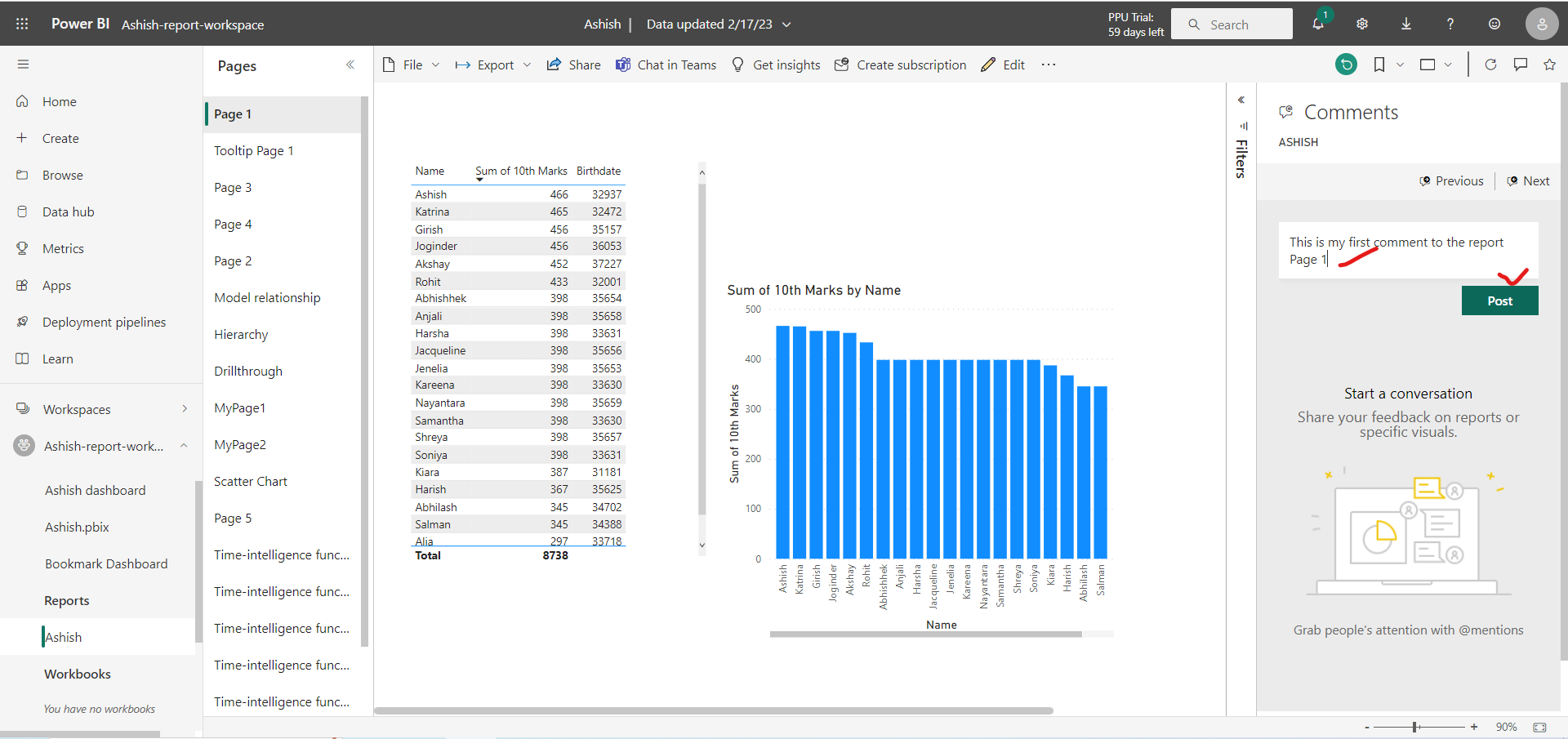
After clicking on Post.