Standard Function in Power BI
We can utilize the Standard functions in order to do some standard calculation on the column.
Path 1: To multiply the column values by 100:
Step 1: Select the column header, and then on the Transform ribbon tab, from inside the Number Column group, click Standard, and then select Multiply.
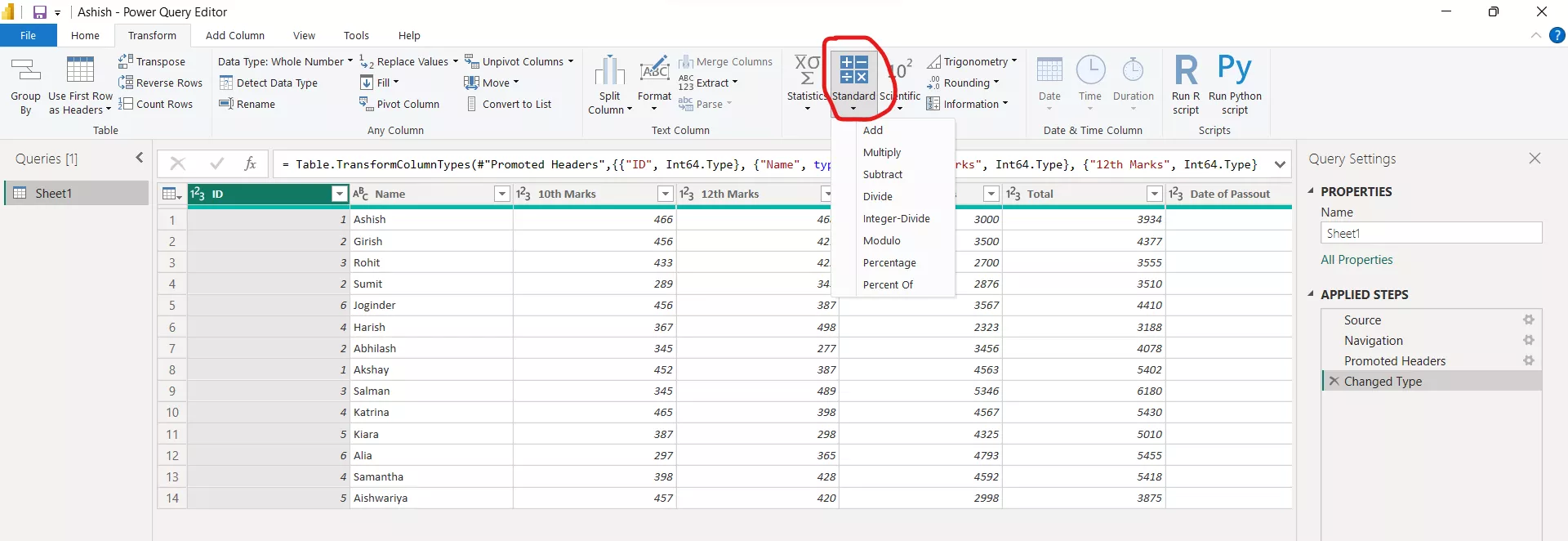
Step 2: Enter the Value and click on Ok.
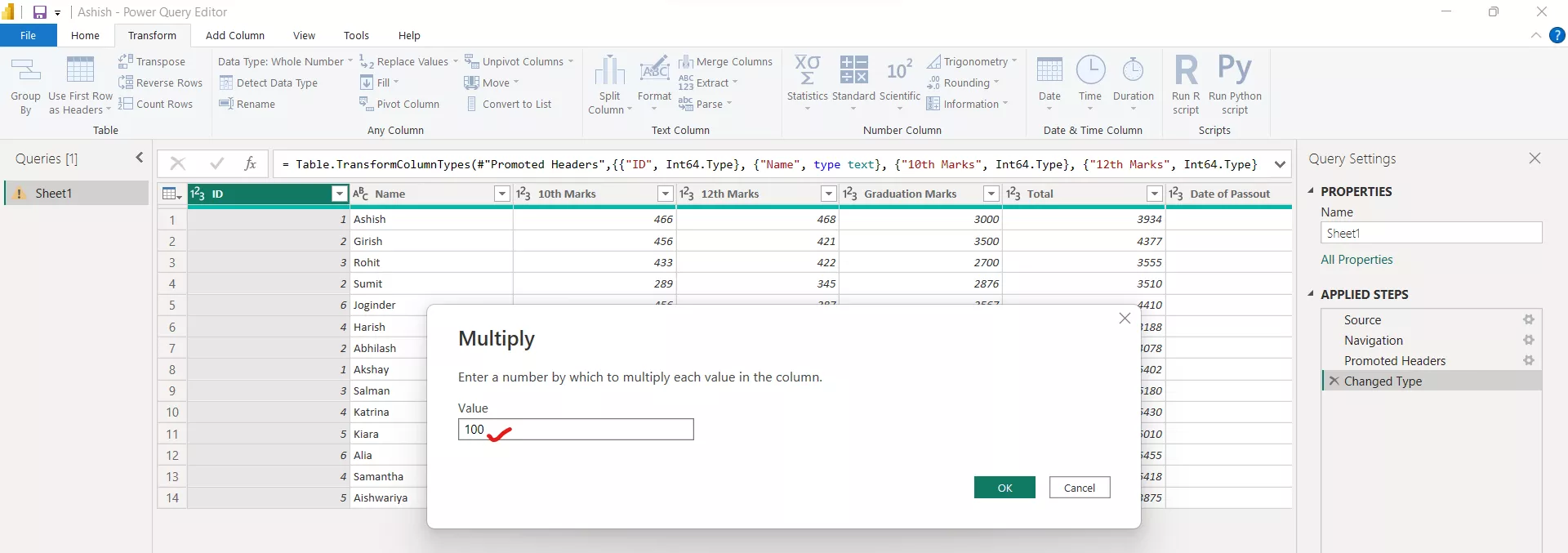
Step 3: The resultant column is shown in the image below. Here, all the values of the column are multiplied by 100.
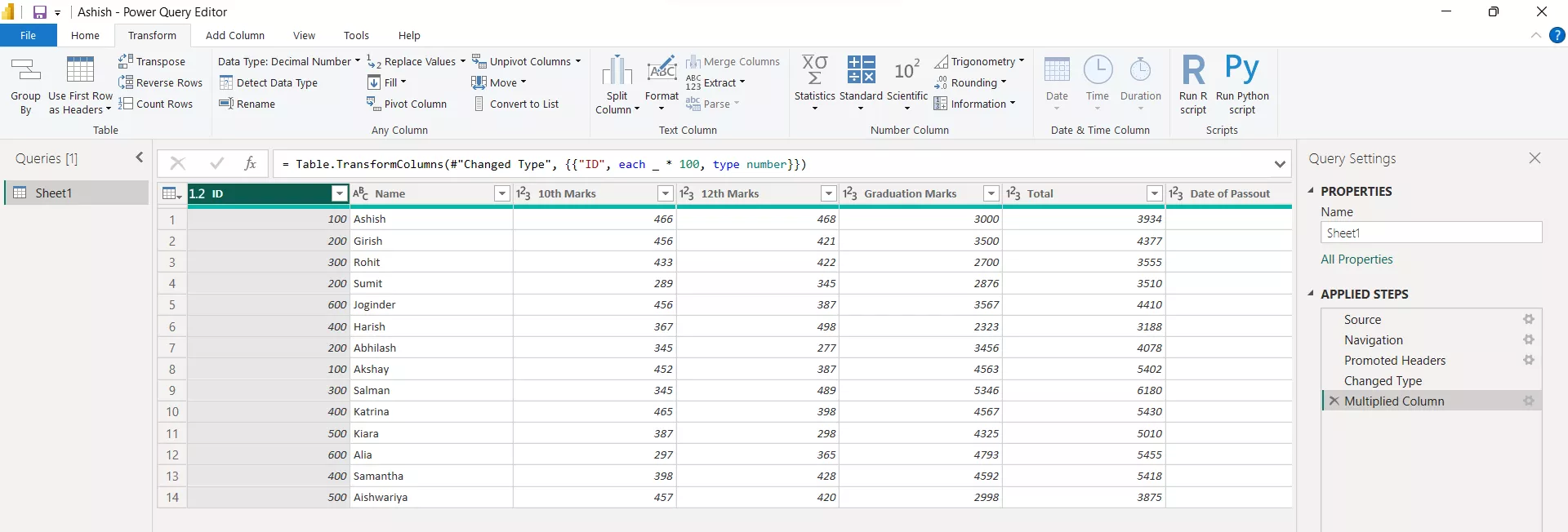
Note: Here it modifies the existing column.
Path 2: To multiply the column values by 100:
Step 1: Select the column header, and then on the Add Column ribbon tab, from inside the From Number group, click Standard, and then select Multiply.
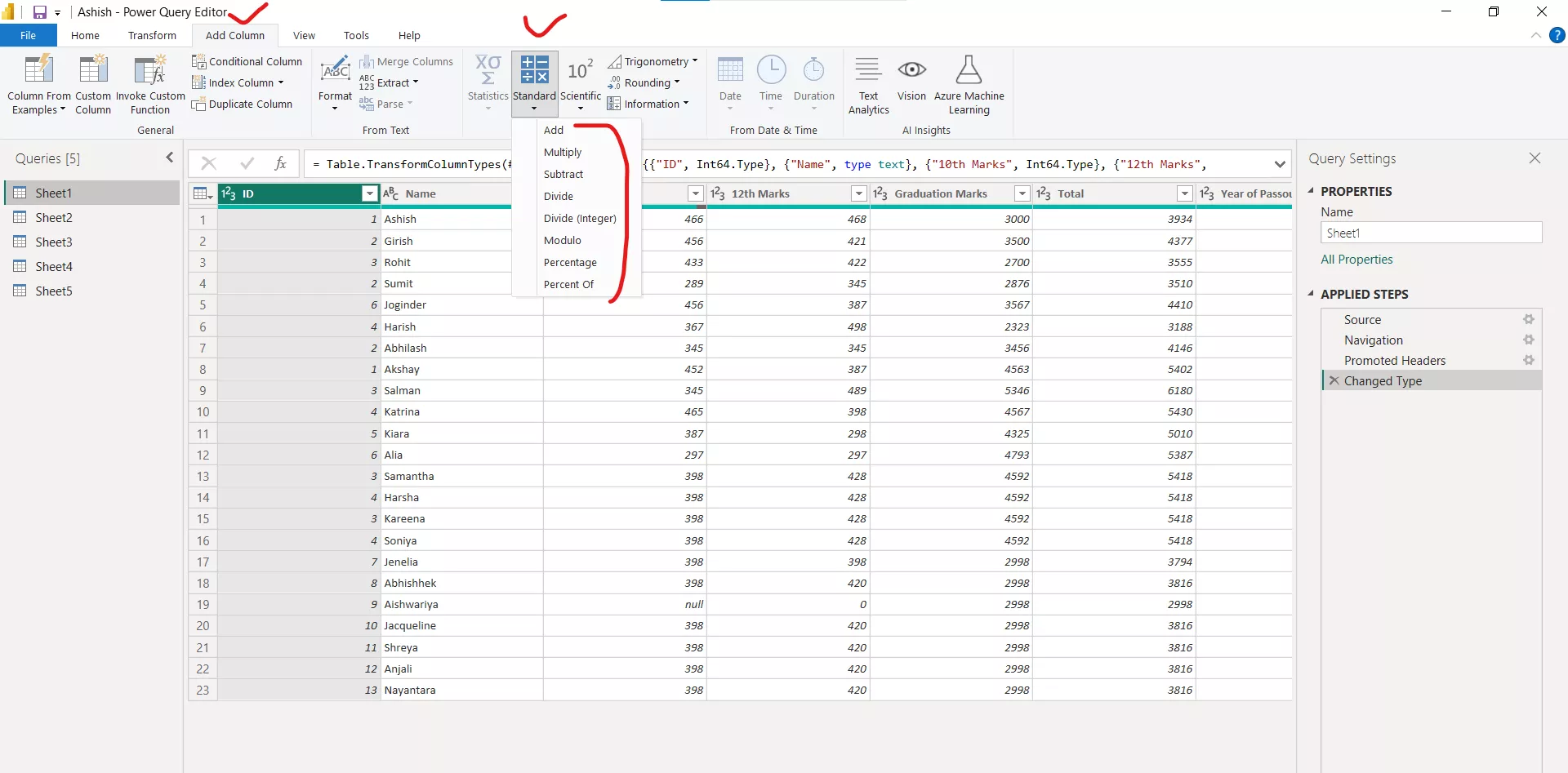
Step 2: Enter the Value and click on Ok.
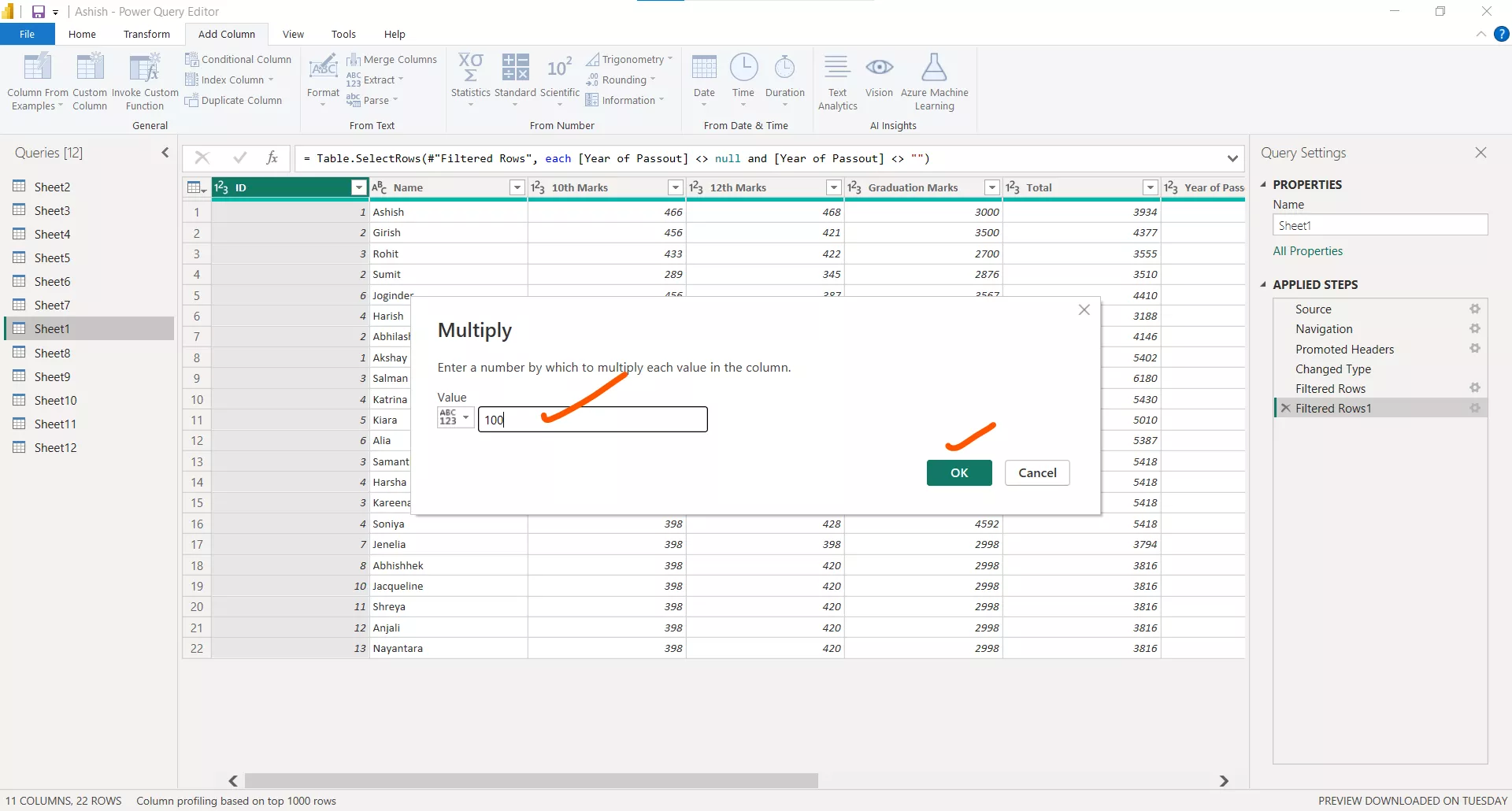
Step 3: A new column is added in the table, as shown in the following image.
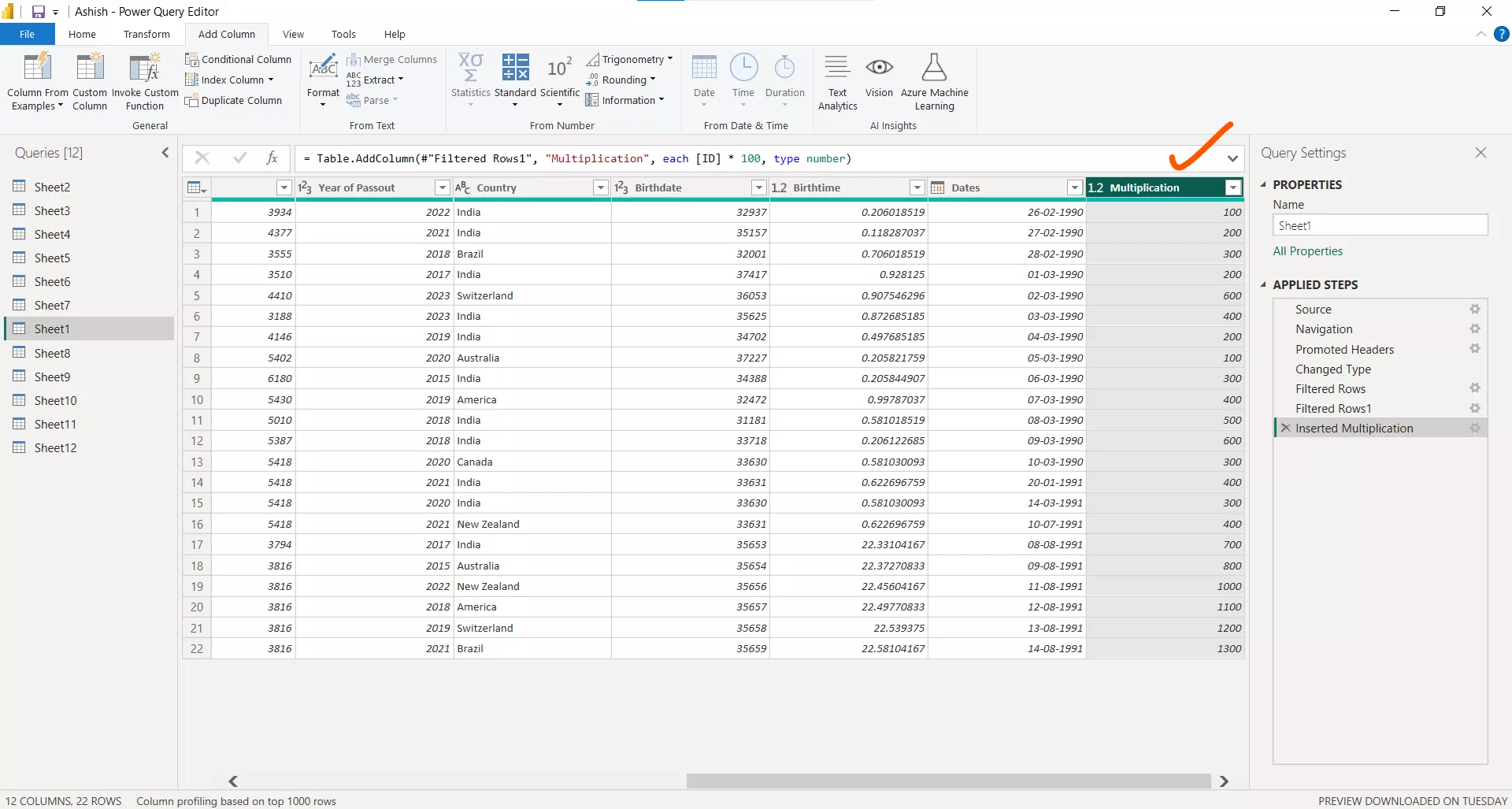
Note: The difference in Path 1 and Path 2 is, Path 1 modifies the current column in the query and Path 2 adds a new column to the query.