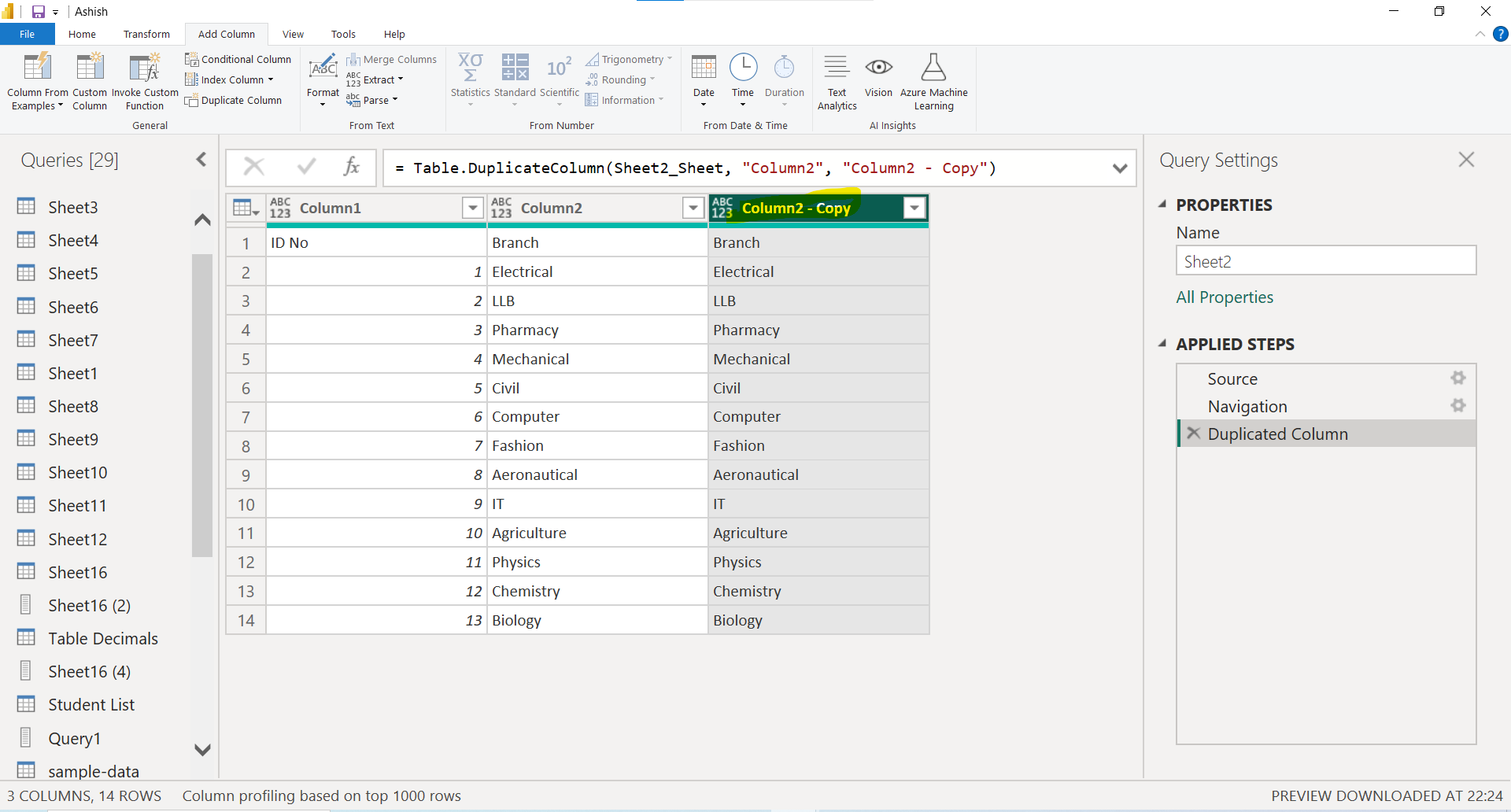Duplicate Column in Power Query Editor
In the Power query editor, we can create a duplicate of the column in the table. To duplicate the column in the power query editor, follow the following steps:
Step 1: Select the column in the table and use the Duplicate Column command from the Add Column tab to copy a column.
Alternatively, right-click on the column and then click on the Duplicate Column from the context menu.
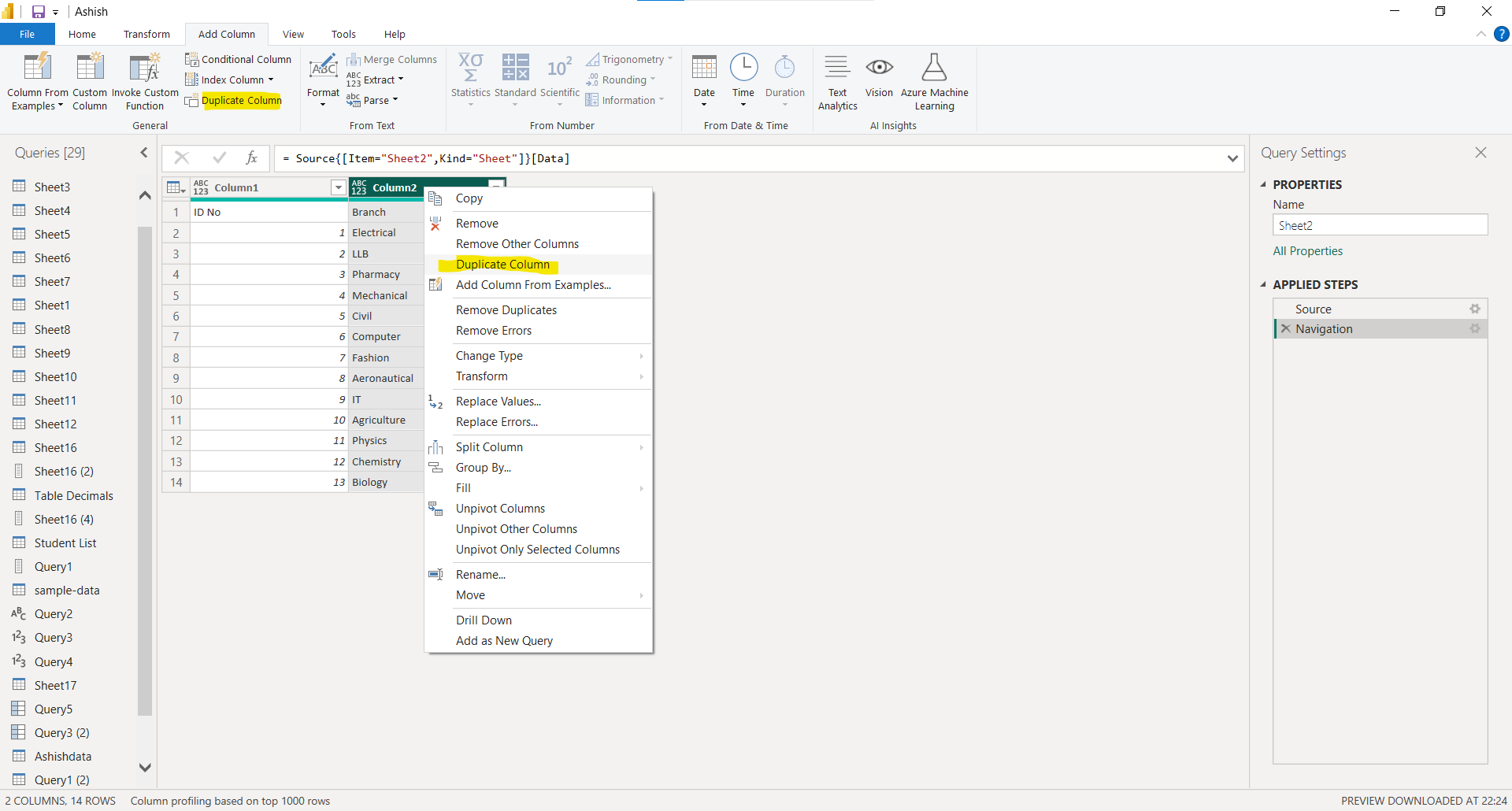
Step 2: We can see the duplicated column in the table, and it has the name in the format:
Format of the Duplicated column: OriginalColumnName - Copy