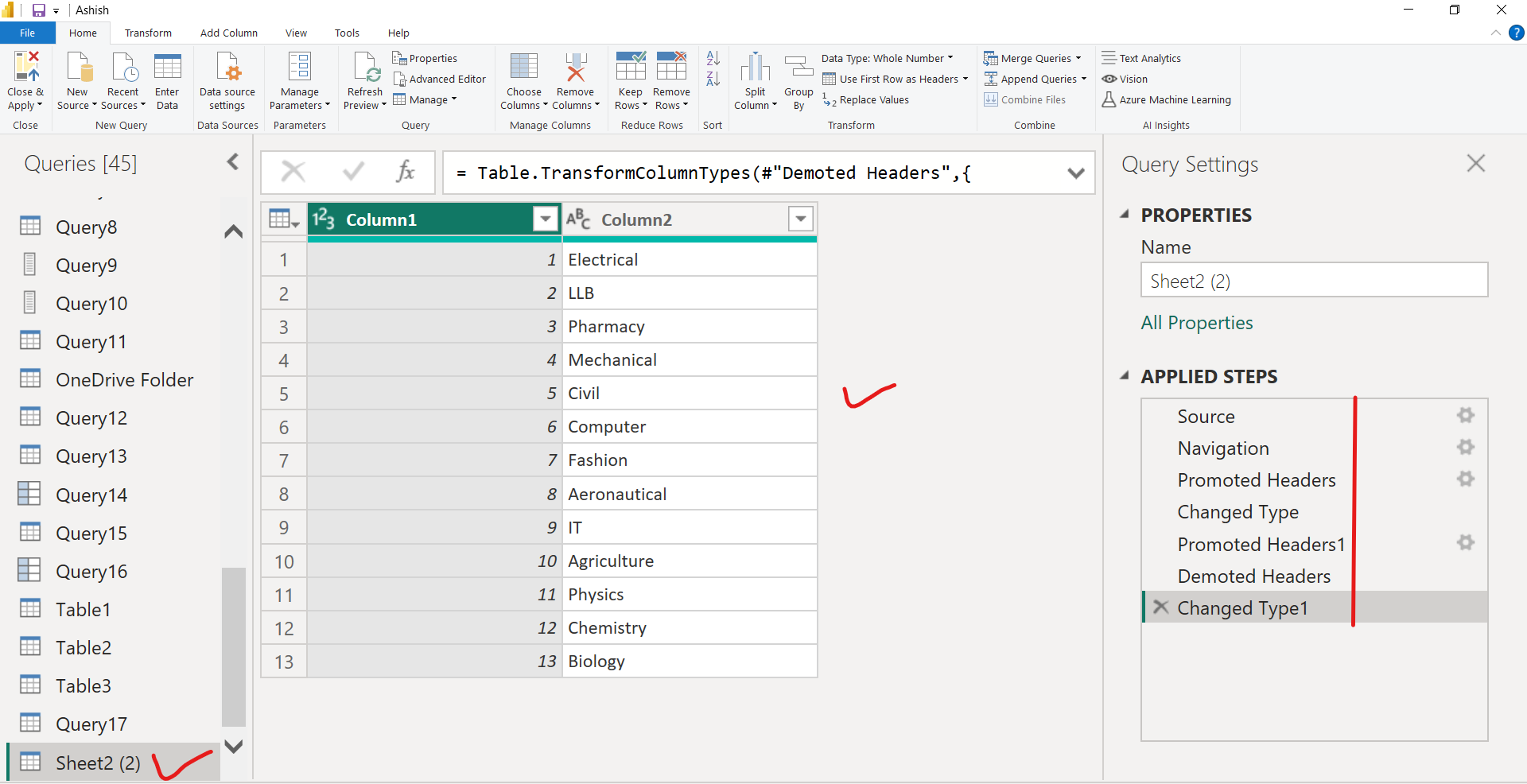Duplicate the table (query) in Power BI
Select the table from the Queries pane and from the Manage section of the Home menu, select Duplicate. It will duplicate the table with all the applied steps in the original table.
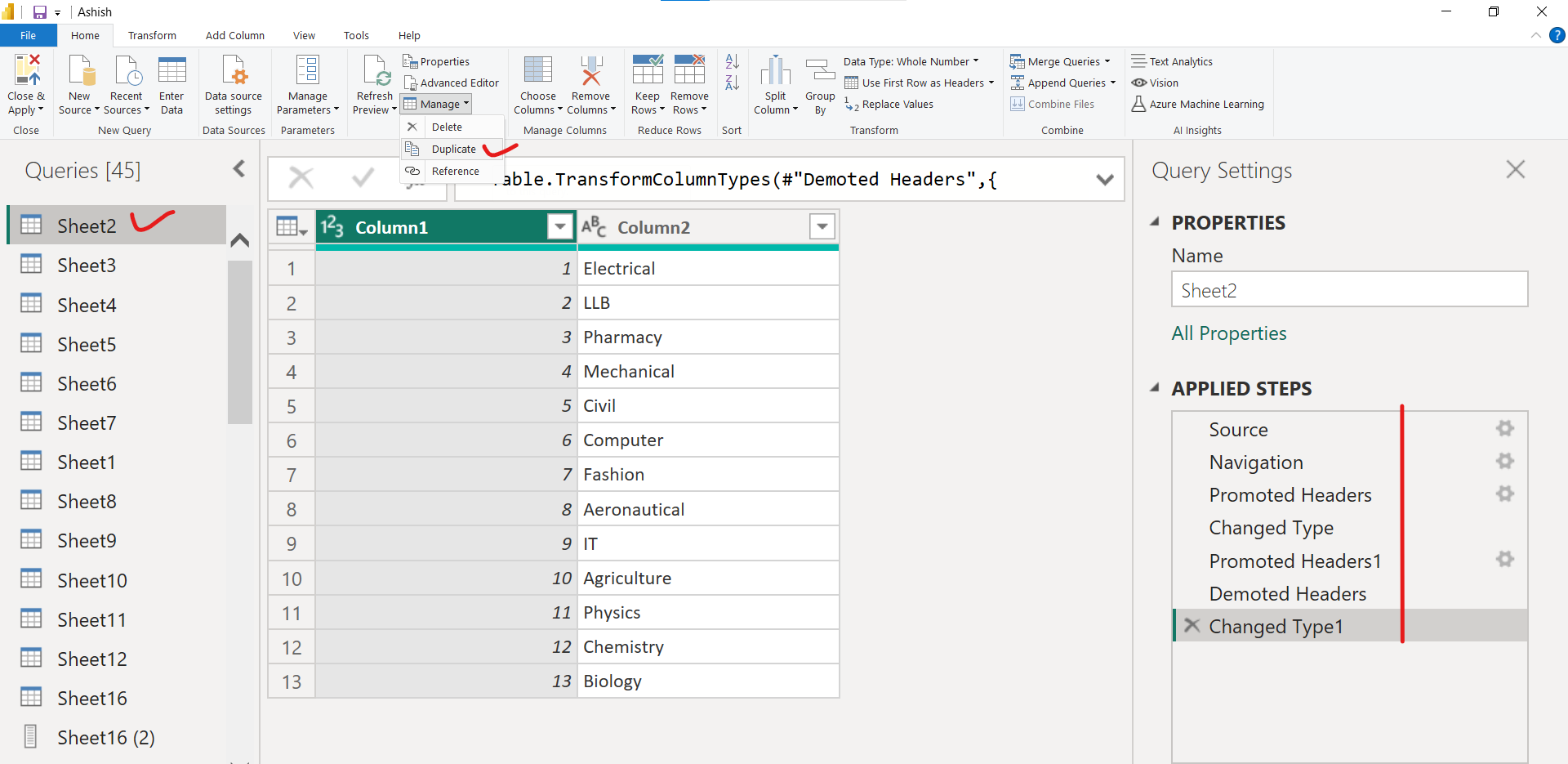
Alternatively,
- Right-click on the table in the Queries pane that we want to duplicate.
- Select "Duplicate".
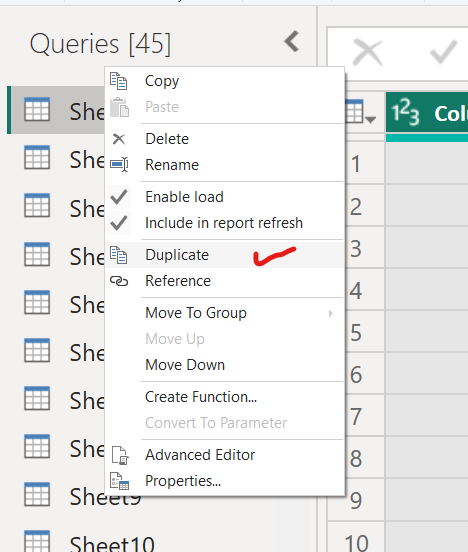
After duplicating, both are the independent queries, change in one query step does not affect the other query.