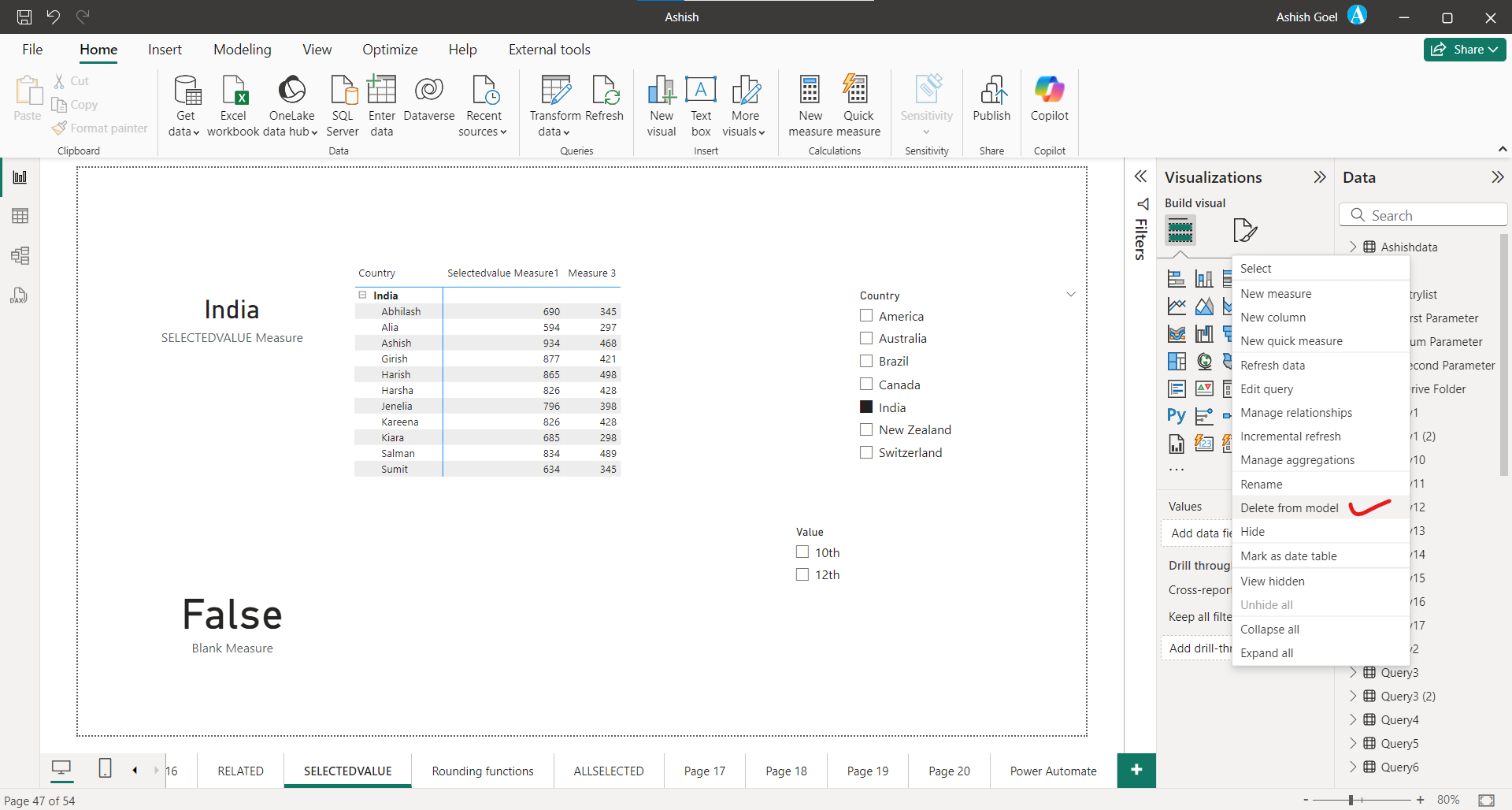Delete a table (query) from Power BI
To delete a table from the Power BI which is not required any more. Right click on the table (or query) in the Queries pane and then select Delete from the context menu to delete the table.
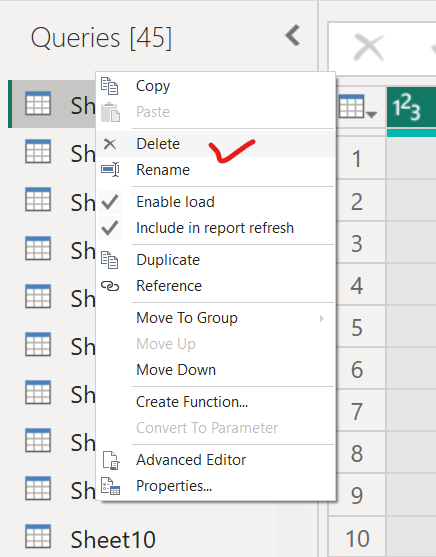
Alternatively, to delete a query from the Power BI, select the table (or query) from the Queries pane and from the Manage dropdown from the Home menu, click on Delete.
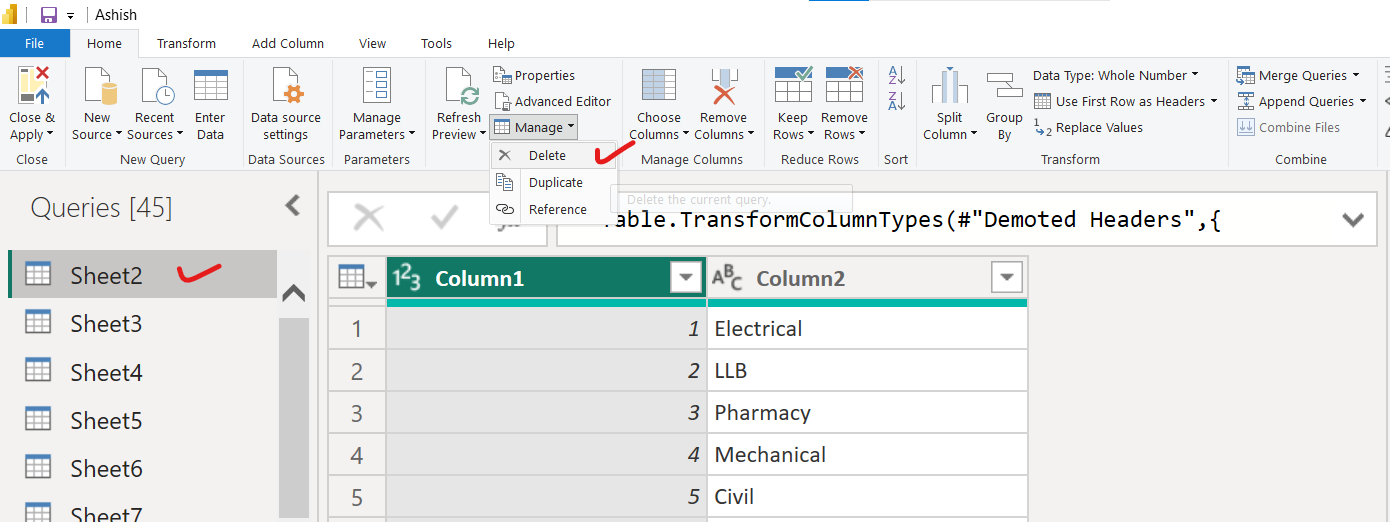
We can also delete the query from the Report view, to delete a table (or query) from Power BI, right-click on the table (or query) and select Delete from the model.