Share Microsoft Forms
To share the Microsoft form, follow the below steps:
Step 1: To share the Microsoft form, click on Collect responses.
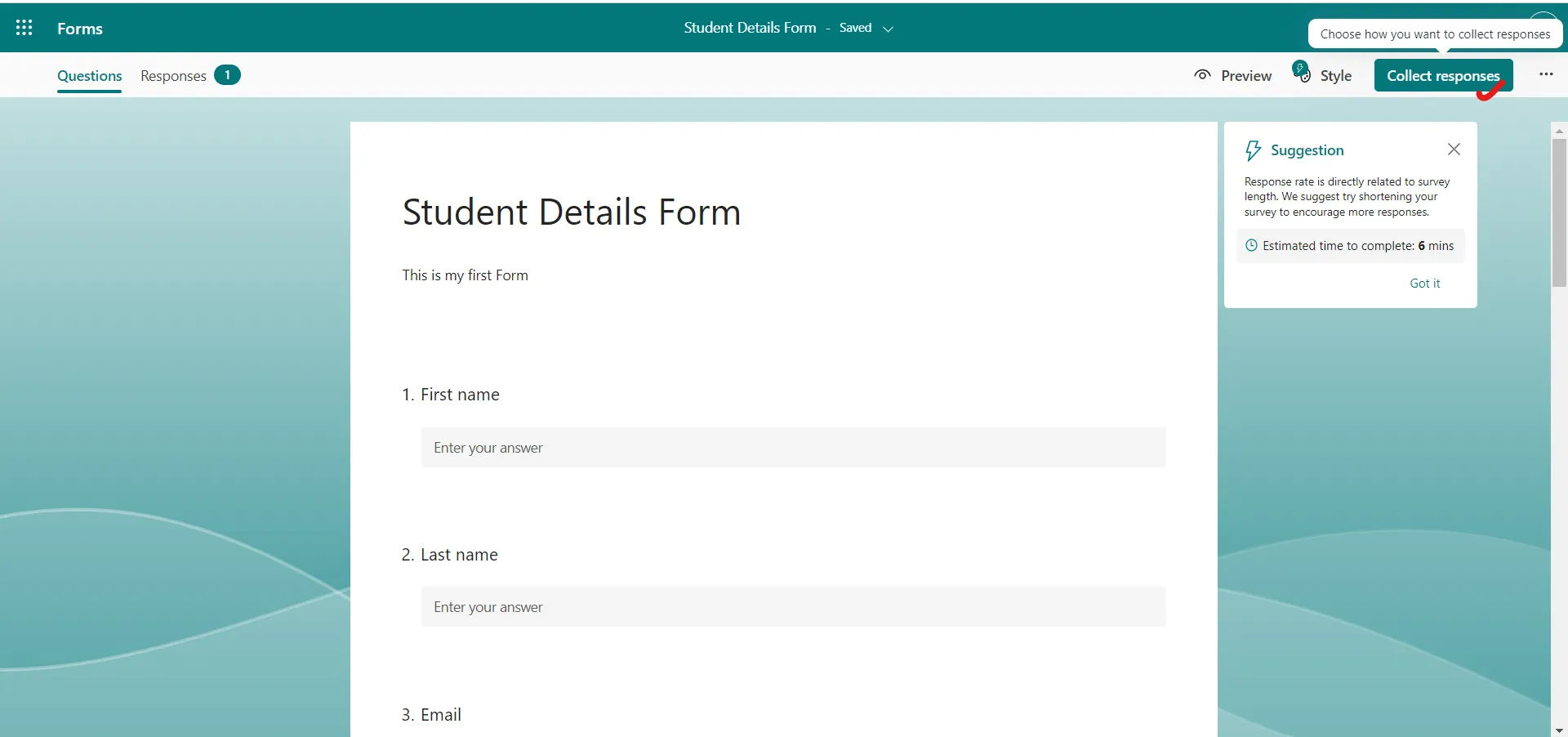
We have several options, we can select it from our need. We can share the form:
- By the form link
- By QR code
- By embed the code
- By inviting the user
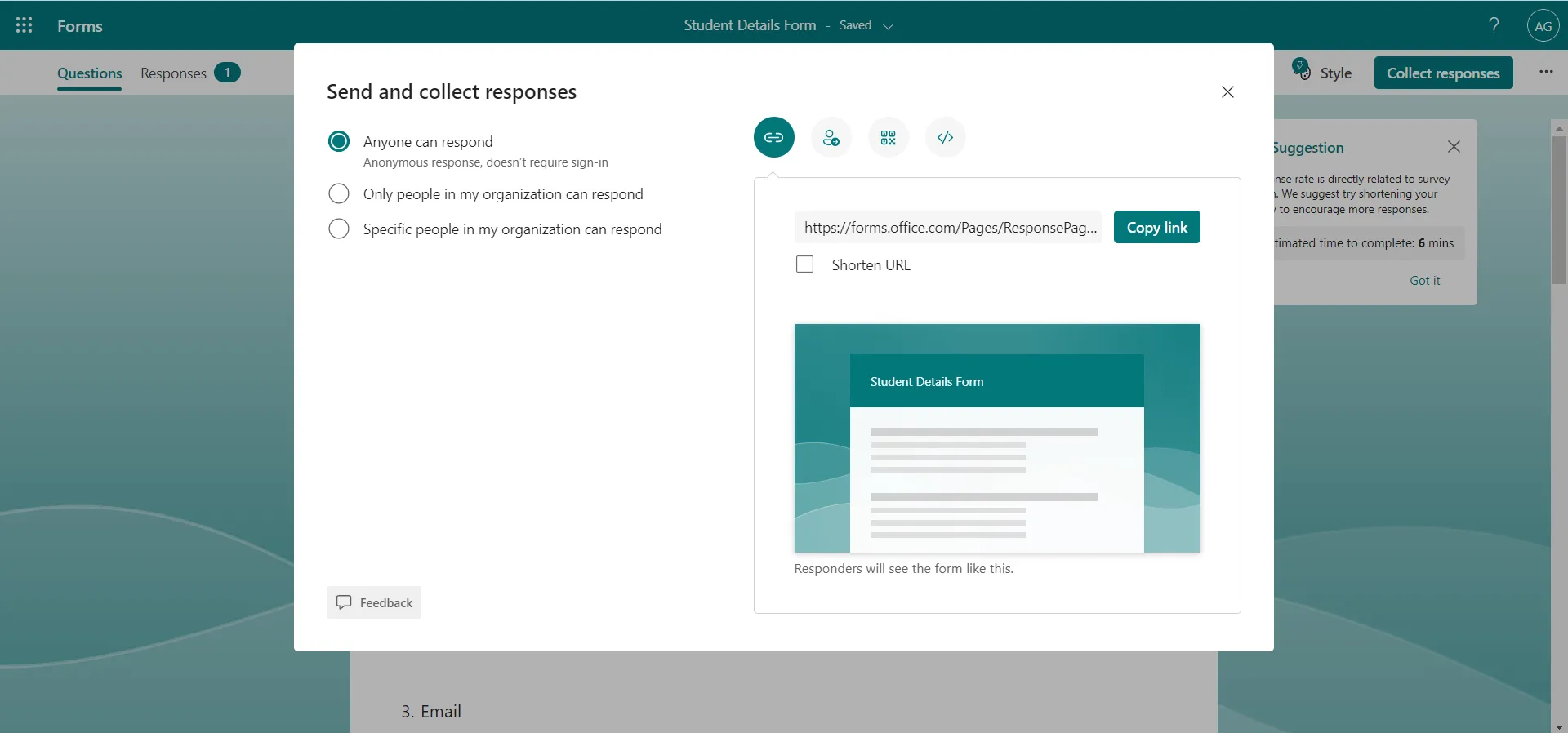
Note: 1. If the form has the File uploads, then Anyone can respond option is not available that is grayed out.
2. If we set the policy that the people outside the organization cannot respond, then also this option is grayed out.