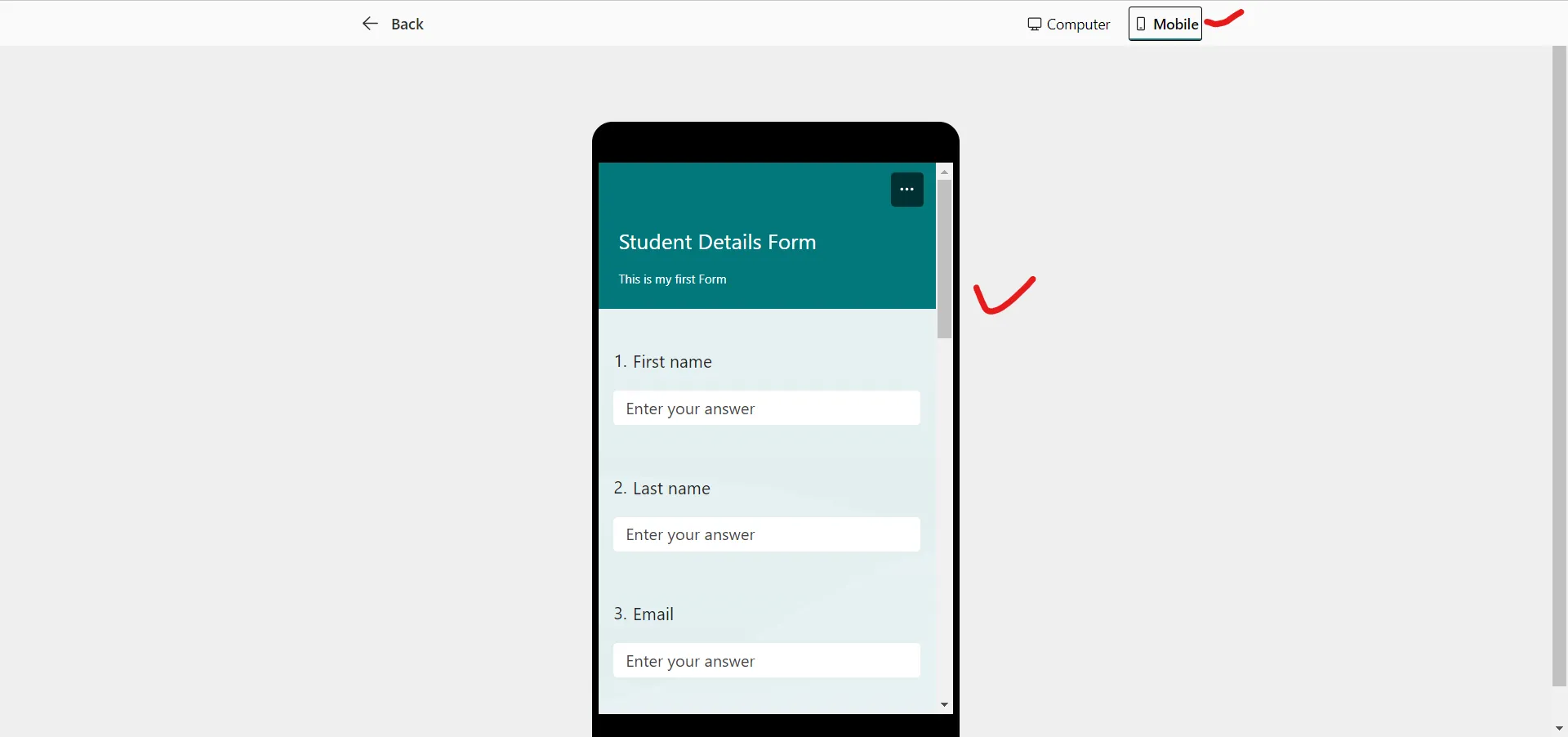Preview the Microsoft form
To preview the Microsoft form, follow the below steps:
Step 1: Open the Form and click on the Preview icon to see how the form will look.
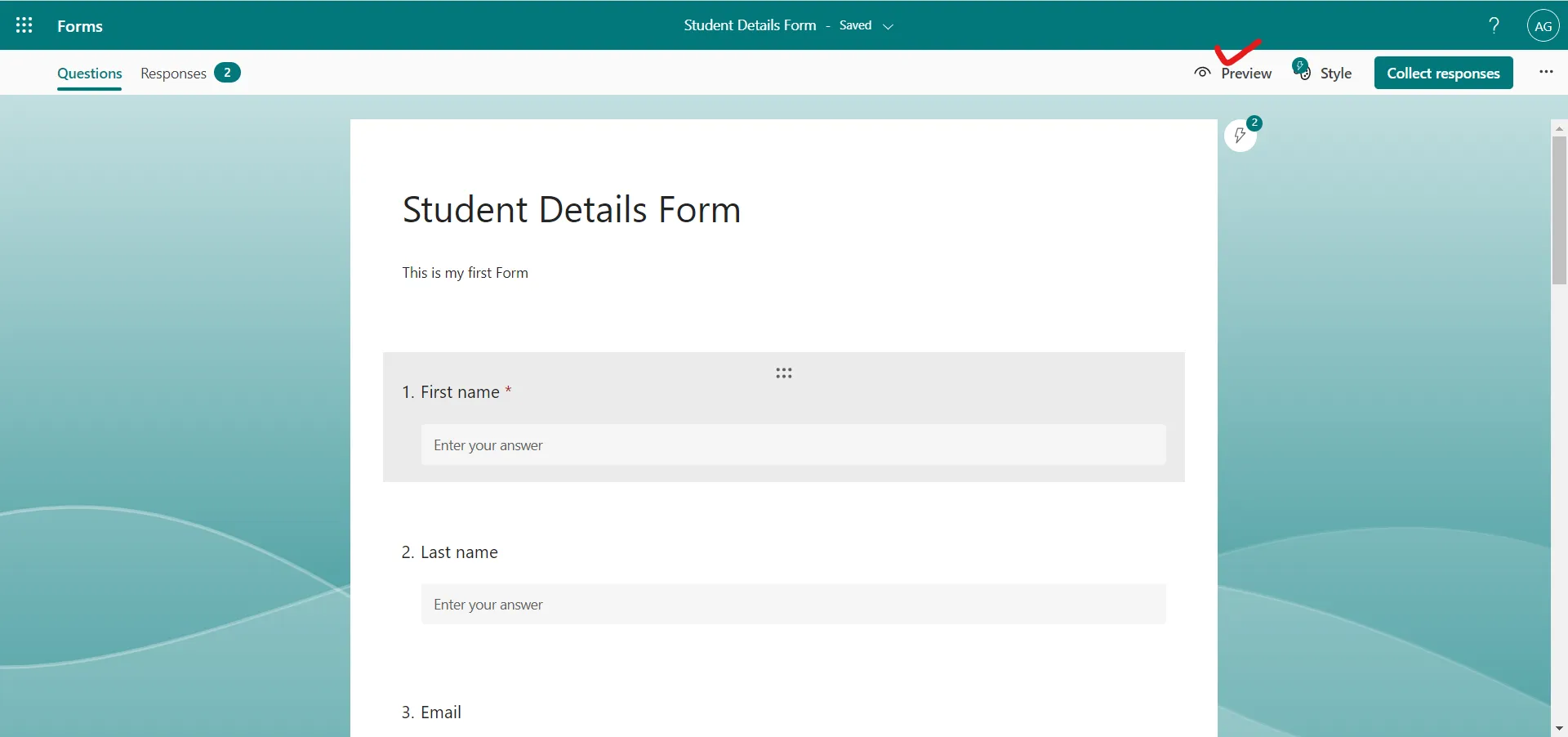
Step 2: To test out the form, answer the questions in Preview mode, and then select Submit.
Step 3: To Edit the Microsoft form, select Back.
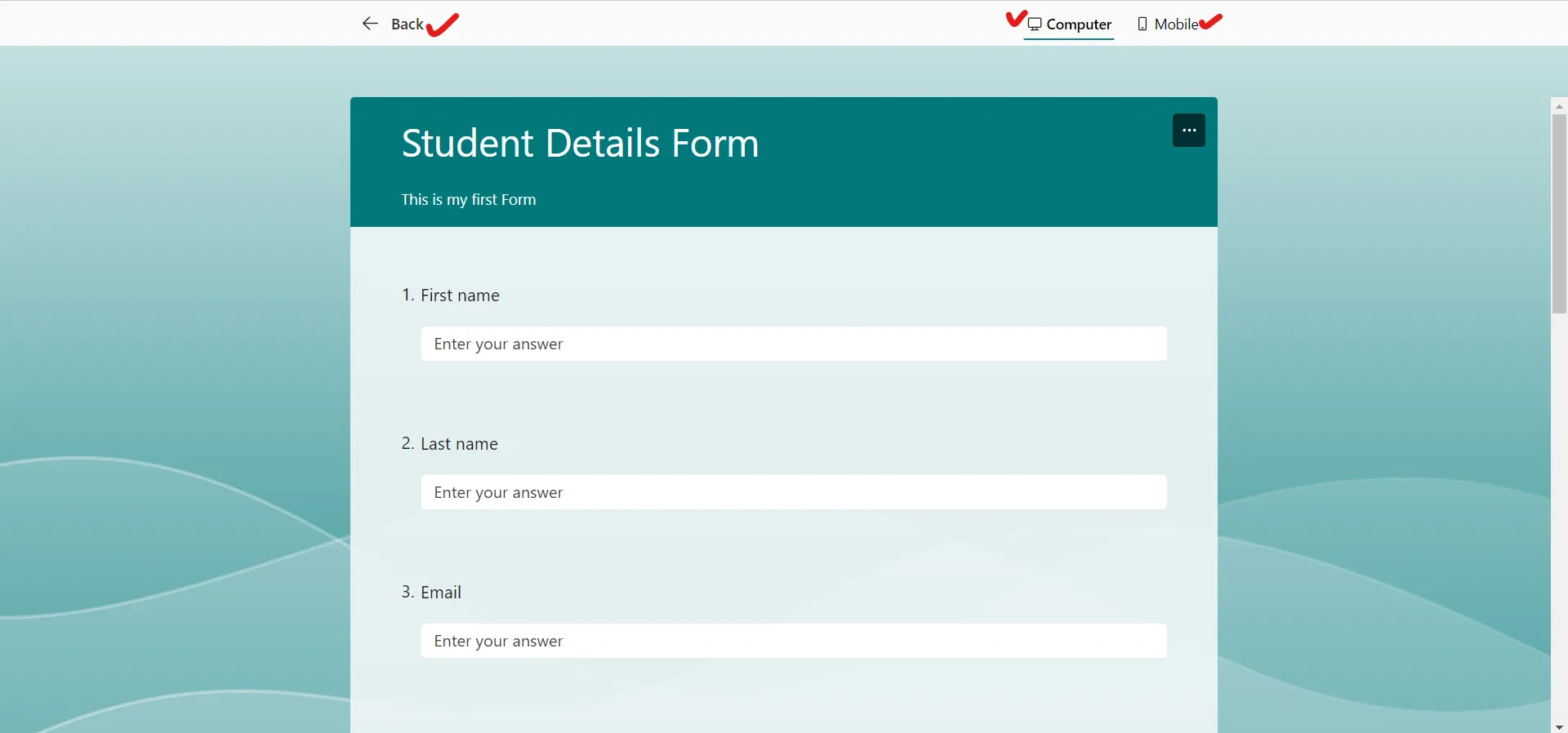
Step 4: Click on the Mobile to show that how the form is shown in the mobile phone.