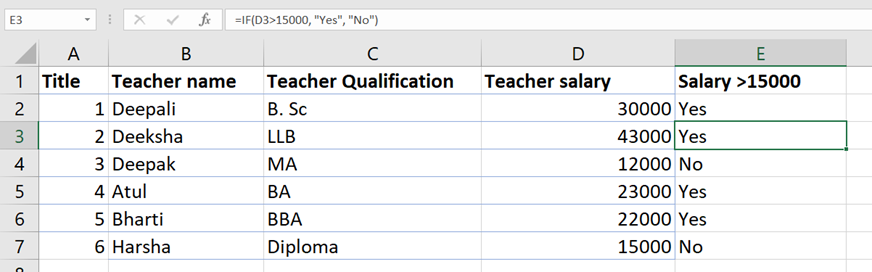If function in Excel
The IF function is a premade function in Excel, which returns values based on a true or false condition.
Syntax =IF(logical_test, [value_if_true], [value_if_false])
The condition is referred to as logical_test, which can check things like:
• If a number is greater than another number >
• If a number is smaller than another number <
• If a number or text is equal to something =
Example: We need to check whether the salary is greater than 15000, and if the condition is true, we want to return the value “Yes” and if false returns “No”.
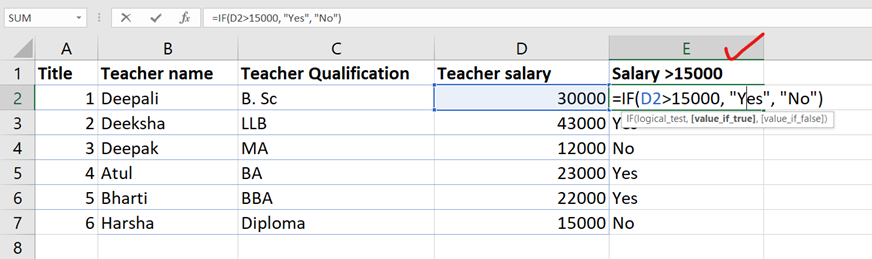
The function can be repeated by filling the function for each row to perform the same check for each teacher.
Now, each row has a check for salary.