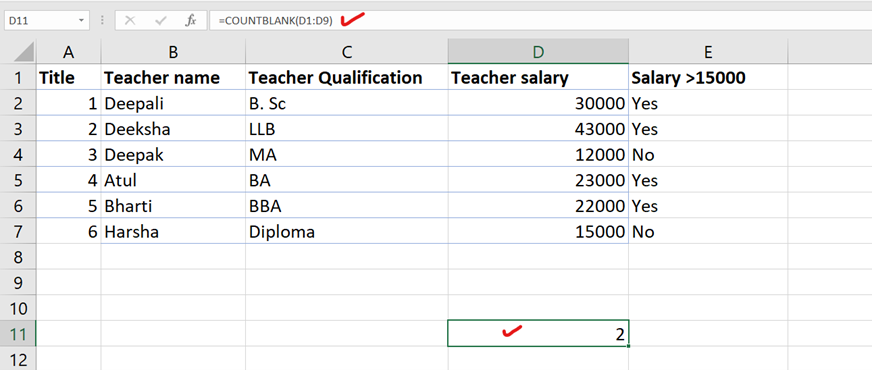Count function in Excel
a) Count function The COUNT function is a premade function in Excel, which counts cells with numbers in a range. Syntax =COUNT(Range) Note: The COUNT function only counts cells with numbers, not cells with letters or empty cells. The COUNTA function is better used if the cells have letters.
Example: Apply the =COUNT function to range D1:D9. Counting the cells, which is numbers only.
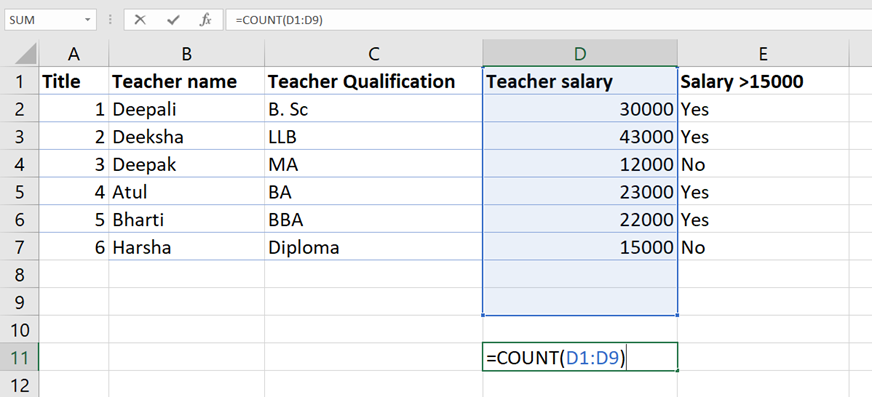
The =COUNT function successfully counted 6 cells with numbers.
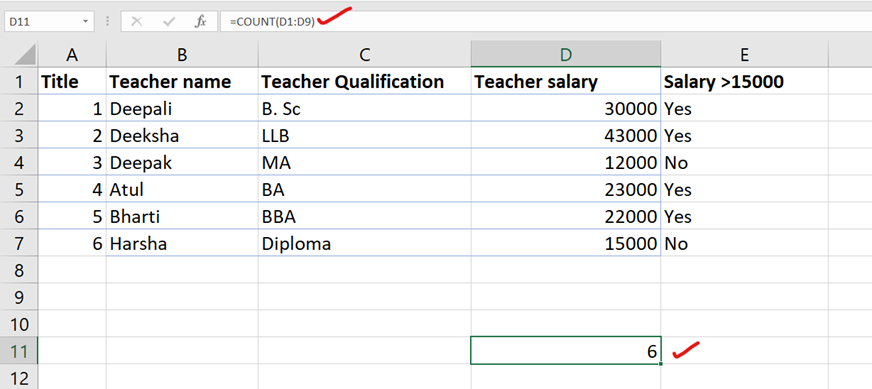
b) COUNTA Function The COUNTA function in Excel, counts all cells in a range that has values, both numbers and letters. Syntax =COUNTA(Range)
Example: Apply the =COUNTA function to range D1:D9. Counting the cells, which are numbers and letters only and ignore the empty cells.
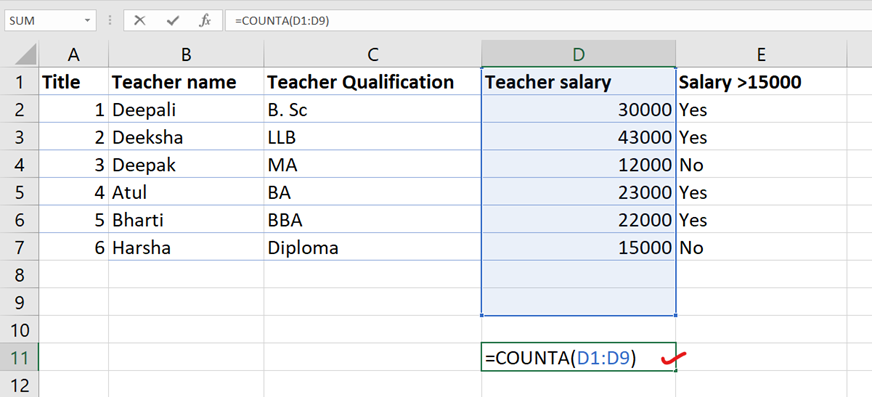
The COUNTA function has successfully counted 7 cells with values in the range D1:D9.
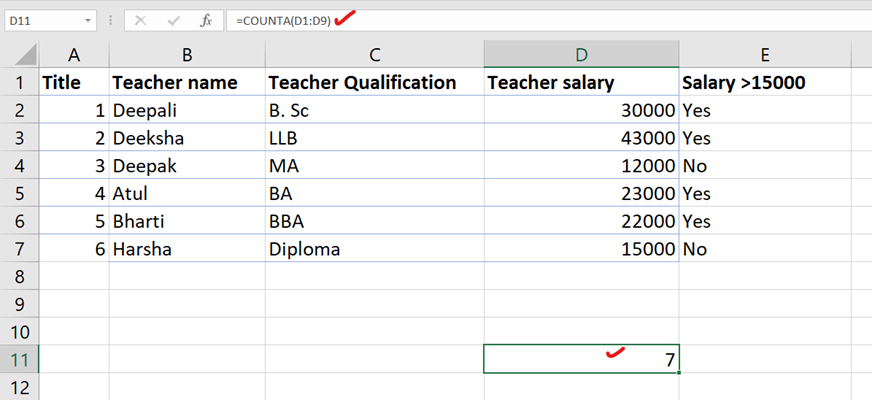
c) COUNTBLANK Function The COUNTBLANK function in Excel, counts blank or empty cells in a range. The range can be of numeric data, letters data or the mix of both. Syntax =COUNTBLANK(Range)
Example: Apply the =COUNTBLANK function to range D1:D9, to find the empty cells.
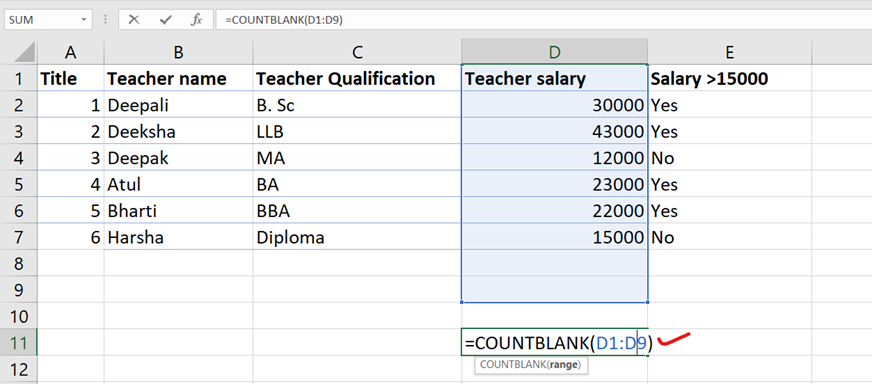
The COUNTBLANK function successfully counted 2 blank cells in the range D1:D9.