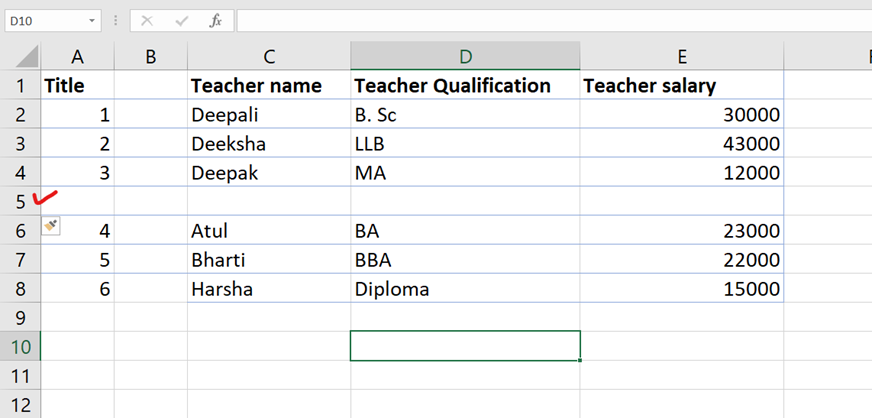Adding new Rows and Columns
1) Adding New Columns The new columns can be added and deleted. We access the menu by right clicking the column letter. New columns are added to the same place we clicked.
Let's try to create a new column B. Right click on the column and select "Insert":
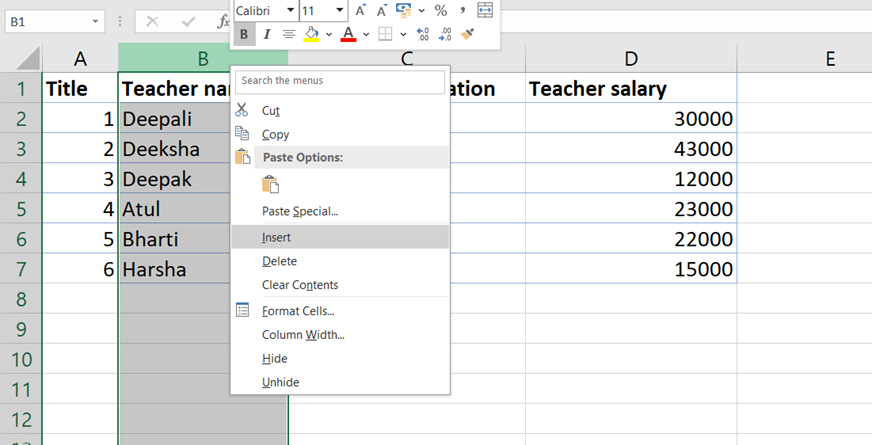
And a new column is created:
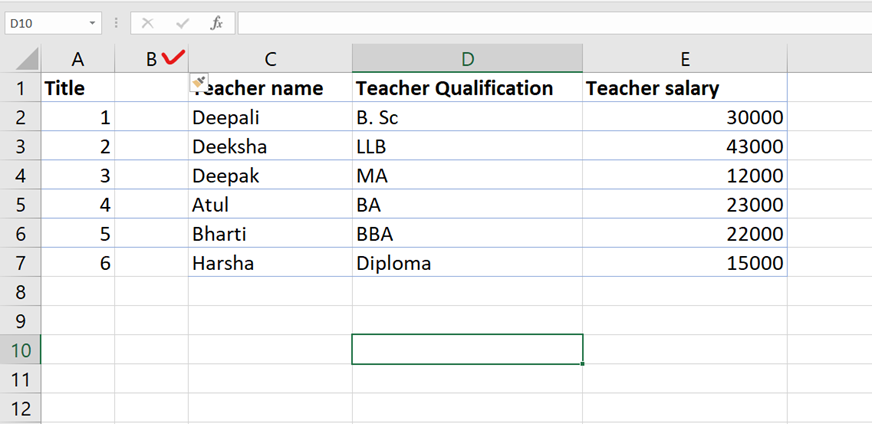
2) Adding New Rows The rows can also be added and deleted. We access the menu by right clicking the row number. New rows are added to the same place we clicked.
Let's try to create a new row 5. Right click on the row and click “Insert”.
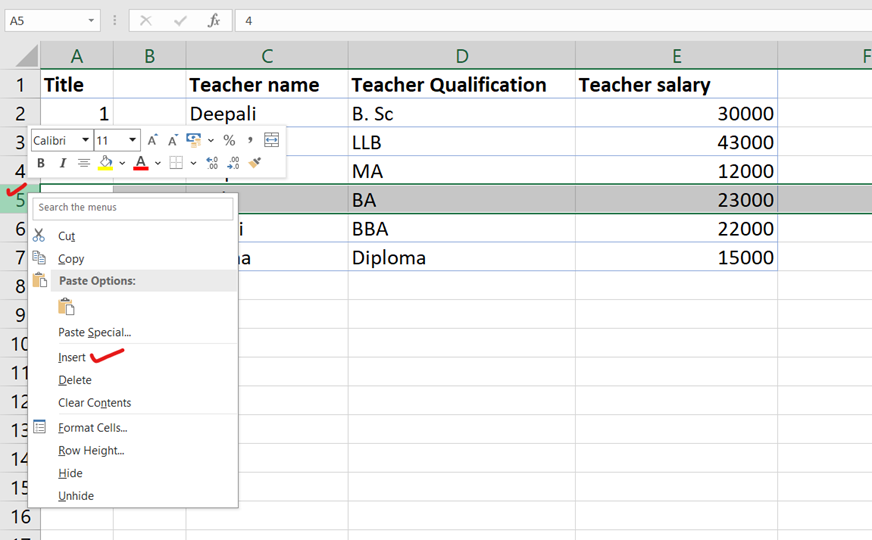
The new row is created.