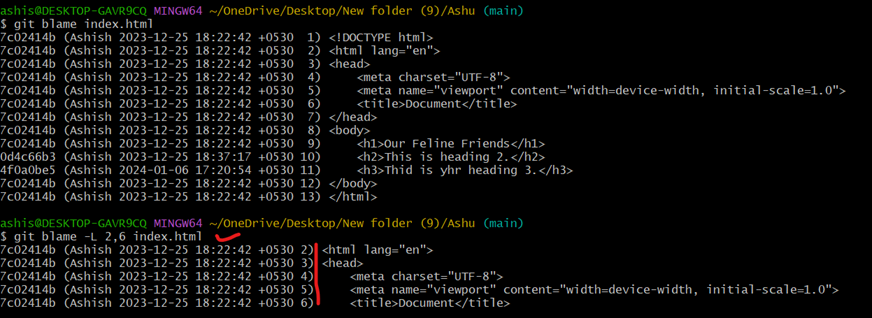git blame command
The git blame command is used to display of author metadata attached to specific committed lines in a file.
Syntax git blame <file-name> It returns the following result.
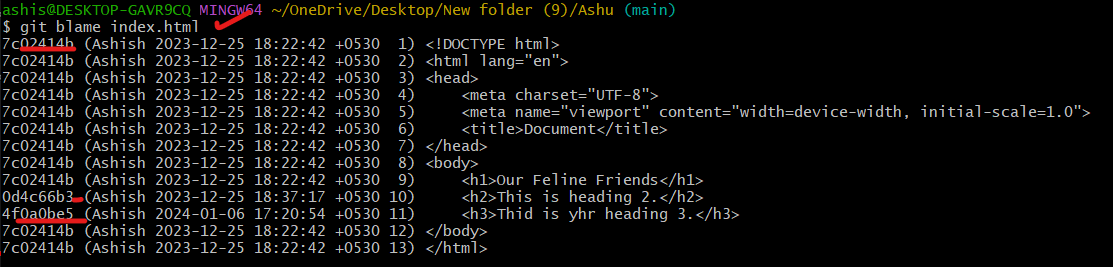
It shows commit hash, author, and last modified timestamp of each line of a file. At the very left we can see the commit id. We can see the different commit id in which the last change was done in that line.
The option -s in git blame is used to filter only the commit hash.
Bash
git blame -s index.html
Now we cannot see the author and last modified timestamp in the result.