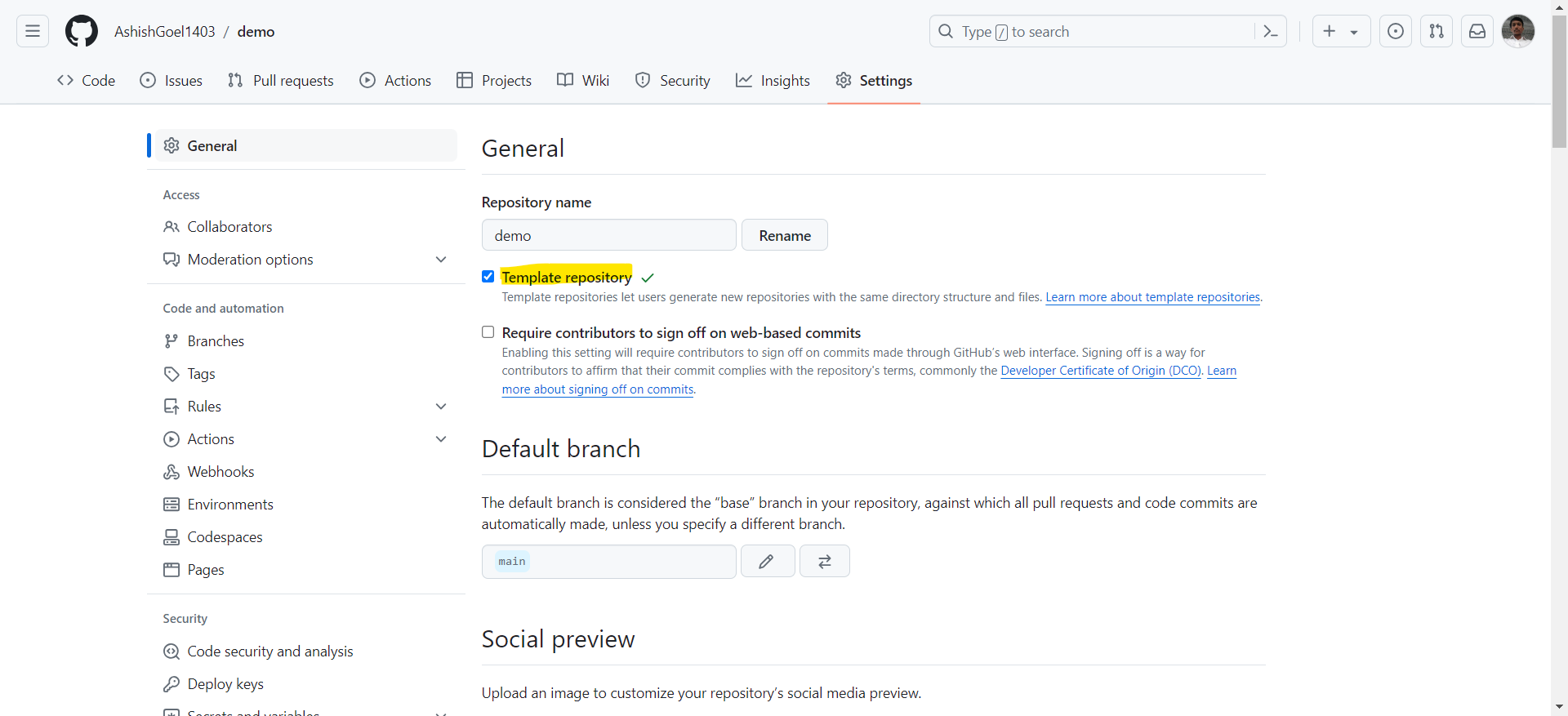Create a template repository
In this exercise, we will learn how to create a template repository. We can make an existing repository a template, so we and others can generate new repositories with the same directory structure, branches, and files.
Who can use this feature? Anyone with admin permissions to a repository can make the repository a template.
There are the following steps to follow to create an existing repository a template repository. Step 1: On GitHub.com, navigate to the main page of the repository.
Step 2: Under the repository name, click Settings.
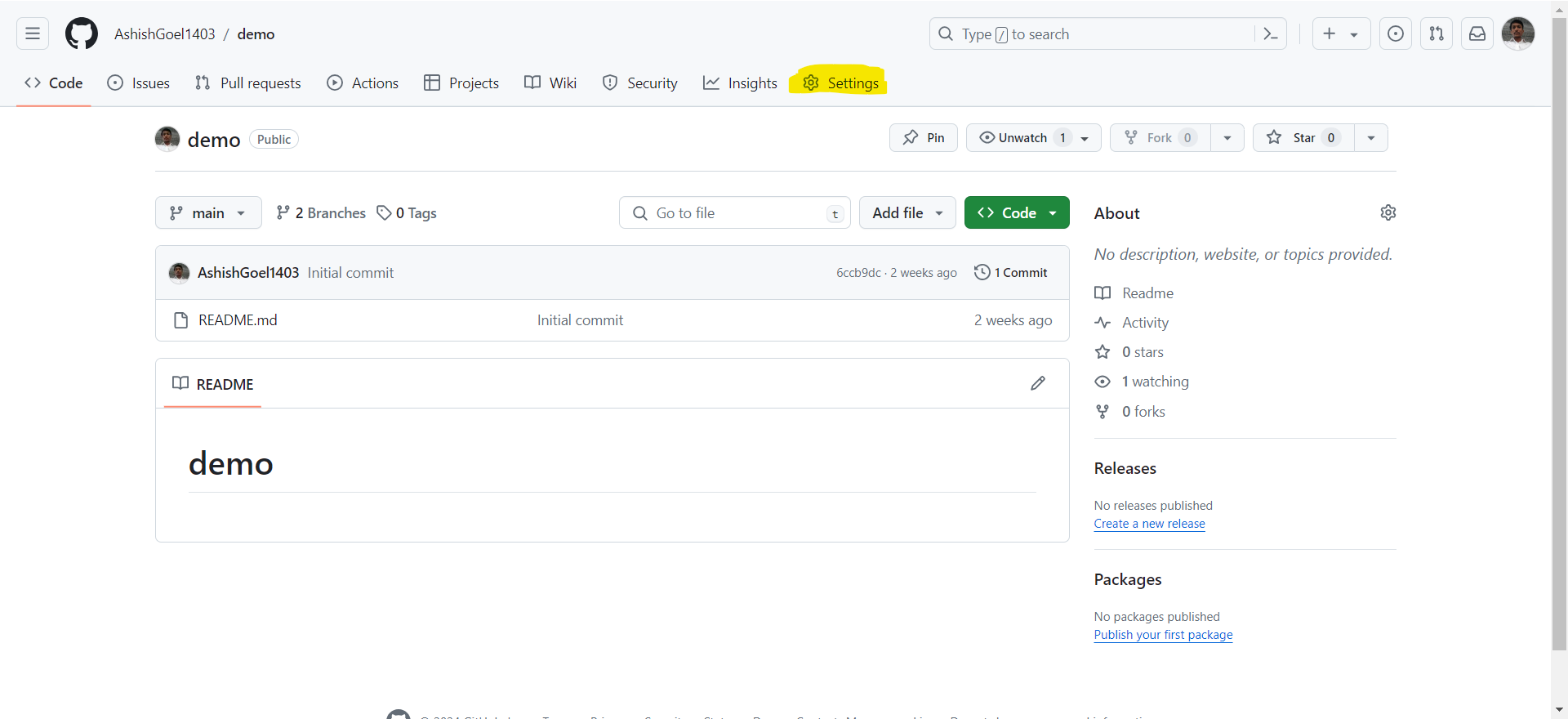
Step 3: There is the Template repository option which we can selected make the current repository as template repository.
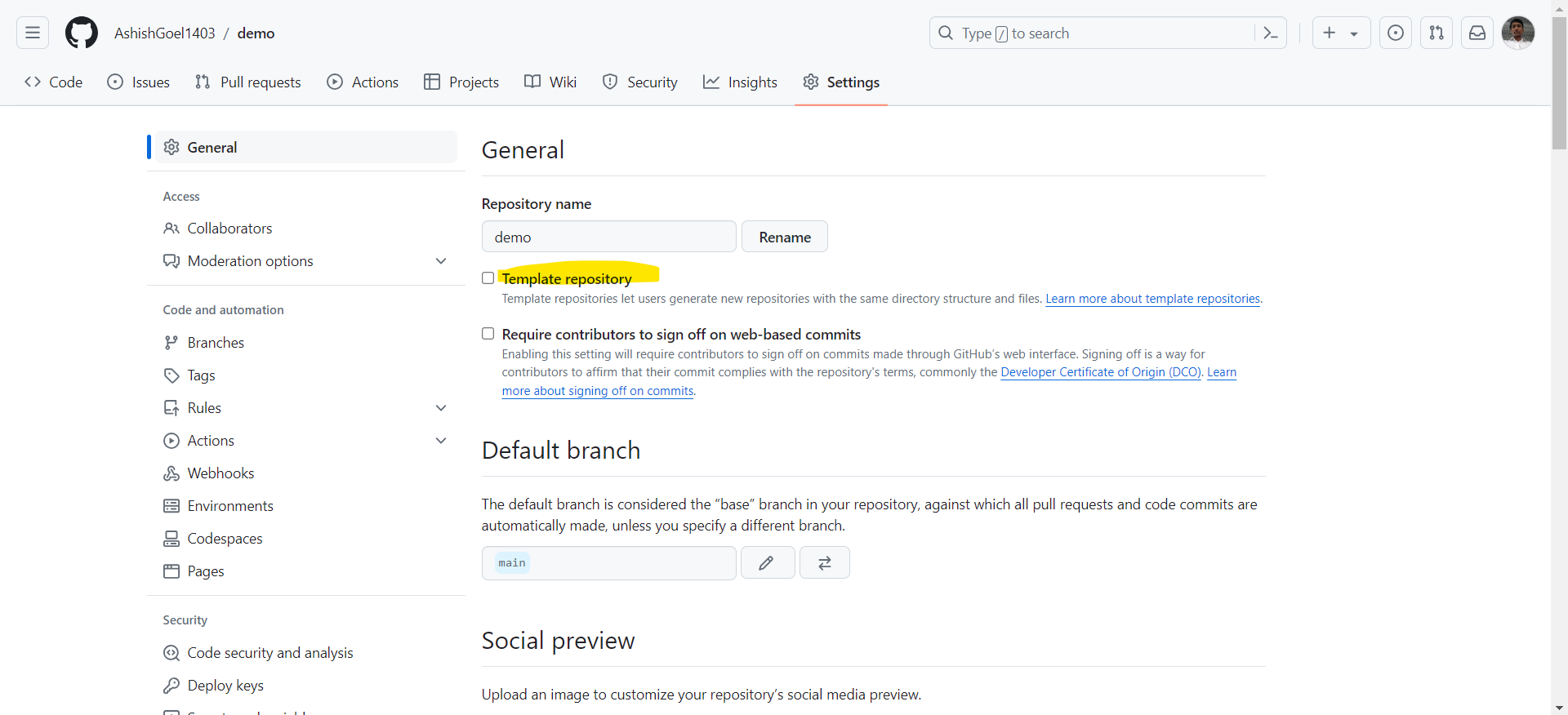
Click on the checkbox to mark it a template repository.