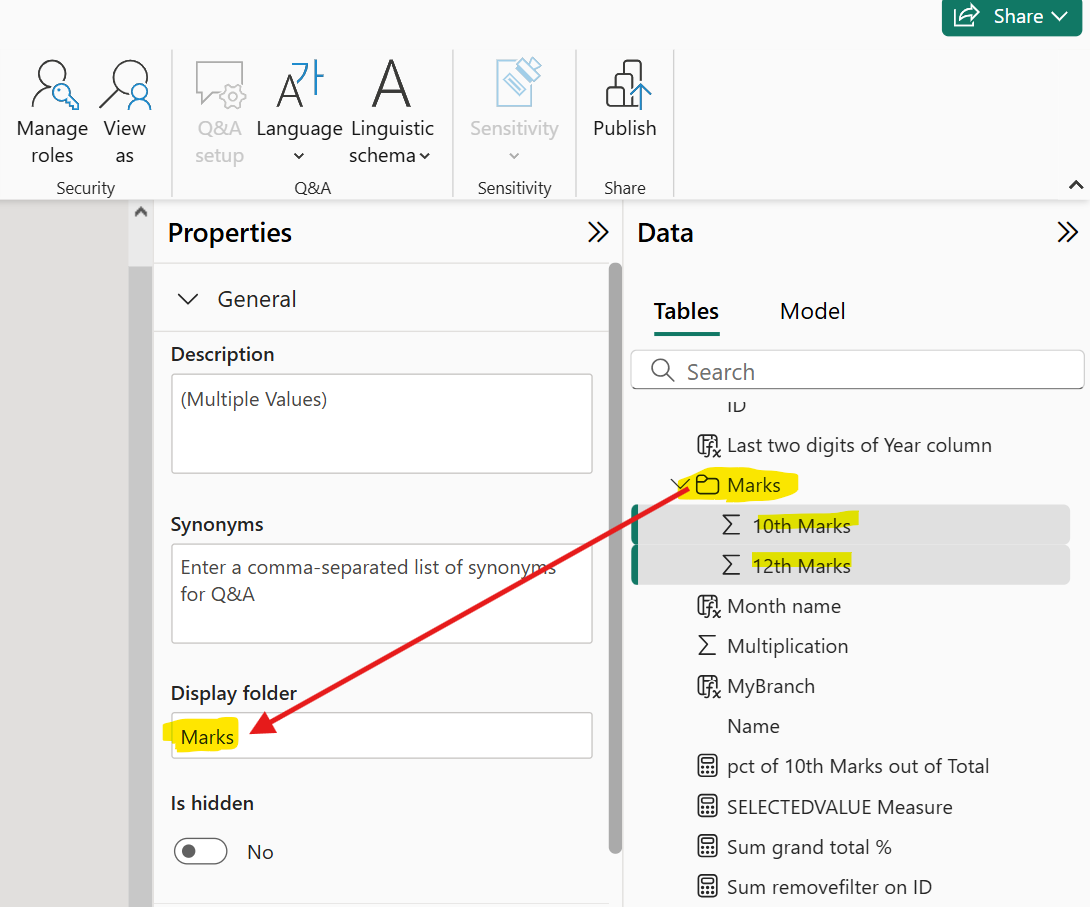Fields in a Display folder in Power BI
In the Power BI, we can group the fields of a table in a folder. Display folders are a great way to declutter tables, especially those that contain many fields.
Step 1: To organize columns into a display folder, in the Fields pane, first select the column of a table, or we can select multiple columns by pressing the Ctrl key.
Step 2: In the Properties pane, in the Display Folder box, enter the folder name i.e., Marks and press enter. In the Fields pane, notice that the column is now inside a folder.