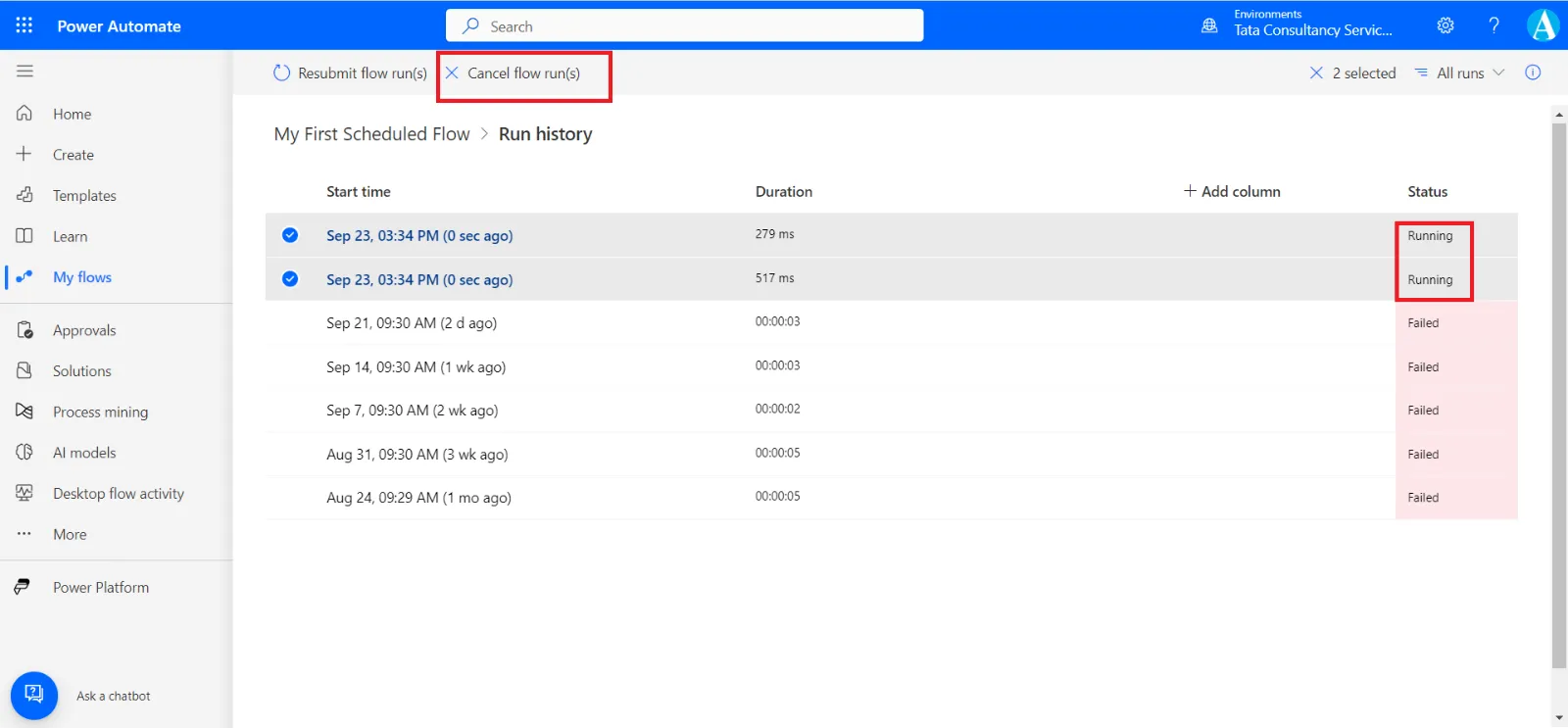Cancel or resubmit flow runs in bulk
We can resubmit previous runs of a flow in bulk. We can also cancel runs that are in Running means they are InProgress.
1. Resubmit flow runs
Follow these steps to resubmit flow runs in bulk:
Step 1: Sign in to Power Automate.
Step 2: On the left panel, select My flows.
Step 3: On the right panel, select the cloud flow that you would like to resubmit or cancel.
Step 4: Select All runs.
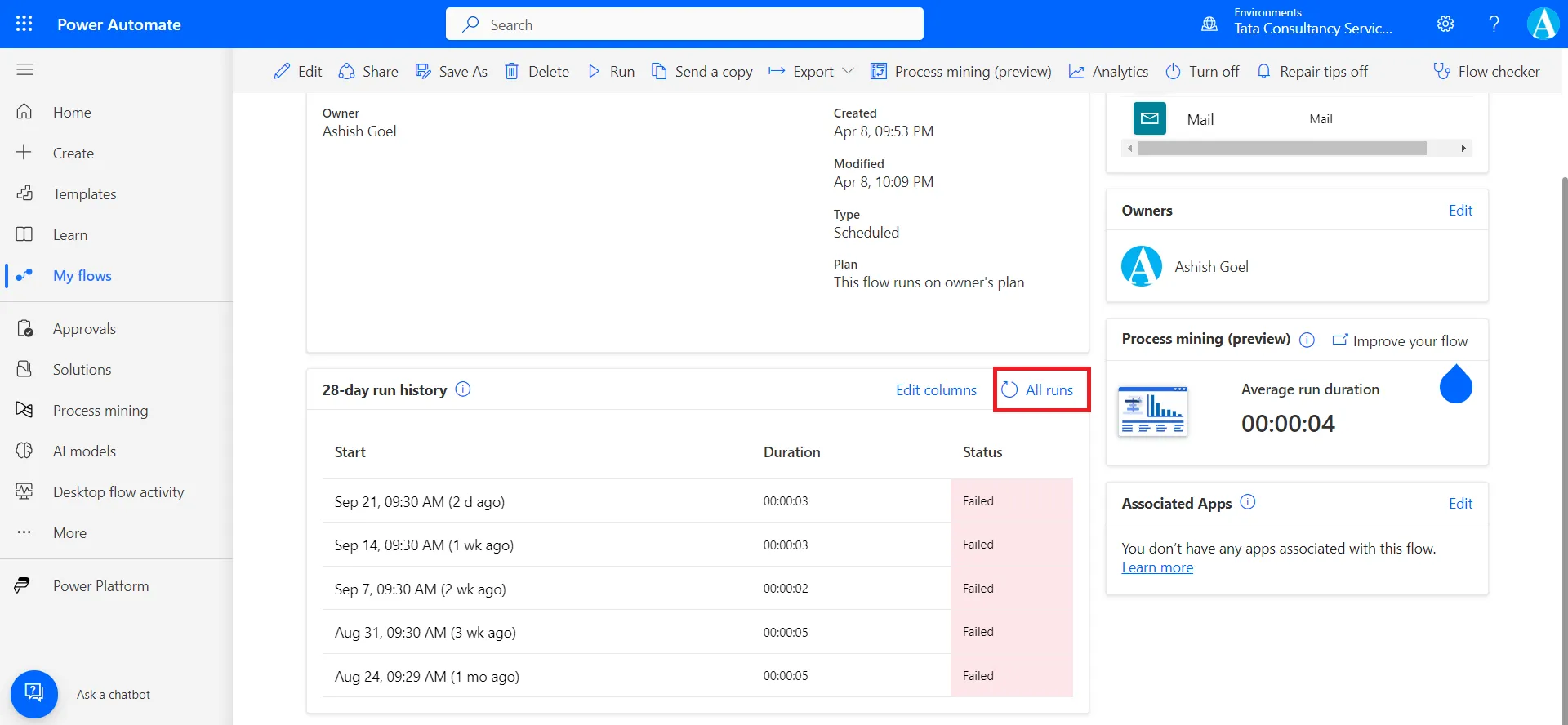
Select the flow runs that you would like to resubmit or cancel on the Run history page. And then select Resubmit flow run(s).
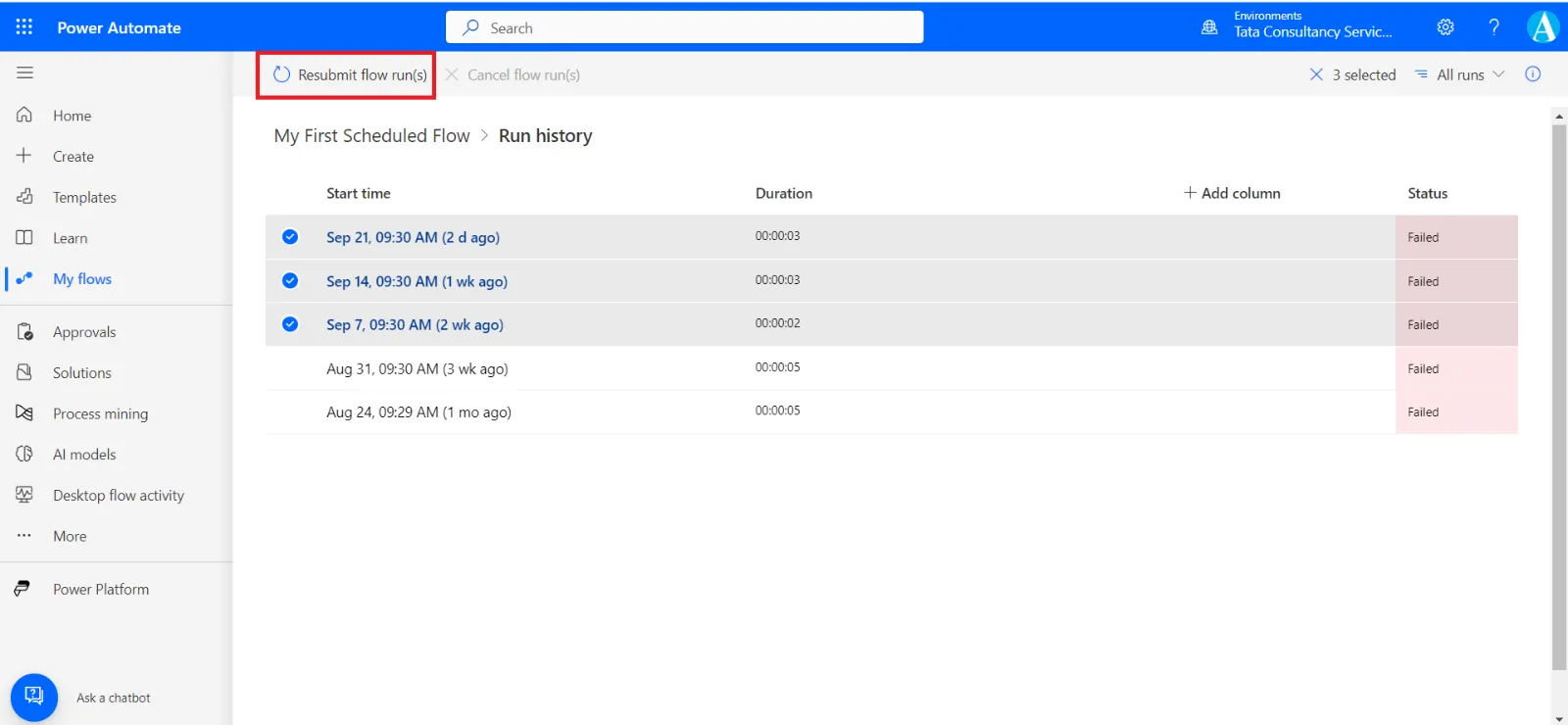
Note: • We can resubmit or cancel up to 20 flows at a time.
• The number of flows that you can resubmit is limited based on the maximum number of API calls for the connectors in the flow.
2. Cancel flow runs
To cancel flow runs that are in progress. Follow the same steps upto step4. After this select the flow(s) whose status is Running.
Select Cancel flow run(s) as shown in the following image.