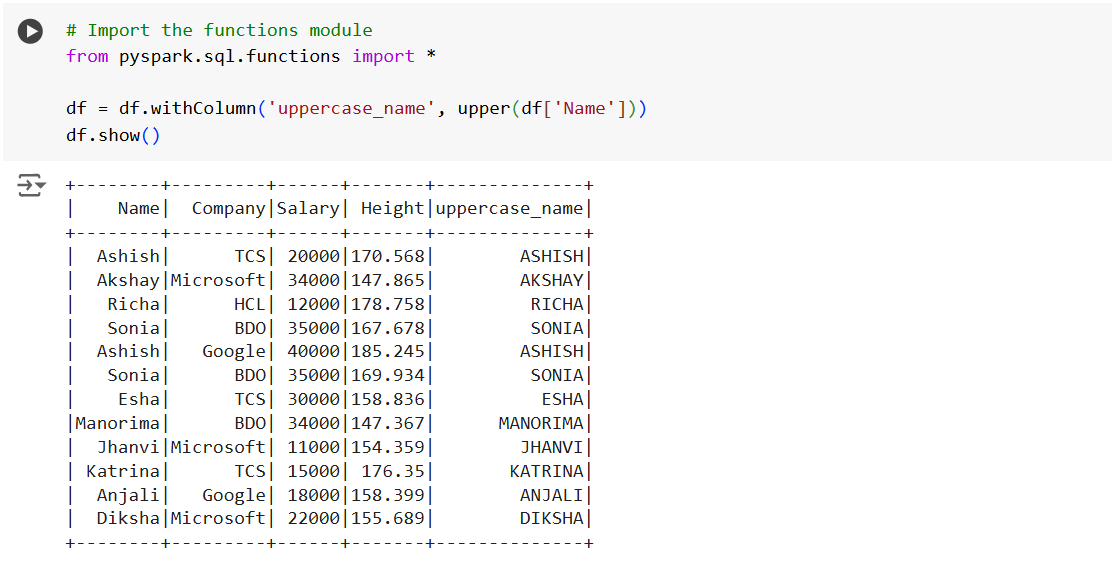upper() method in PySpark
The upper() method in PySpark is used to convert a string column to uppercase.
Syntax pyspark.sql.functions.upper(“column1”)
In this exercise, we are using the datasource data.csv. You can download the datasource and use for the transformation.
Example: First create the SparkSession and read the data from the CSV file.
Python
# Import the SparkSession module
from pyspark.sql import SparkSession
# Initialize a Spark session
spark = SparkSession.builder.appName("App Name").getOrCreate()
# Import the Data
df = spark.read.csv("data.csv", header=True, inferSchema=True)
# Show the data in the DataFrame
df.show() The output of the above code is shown below:
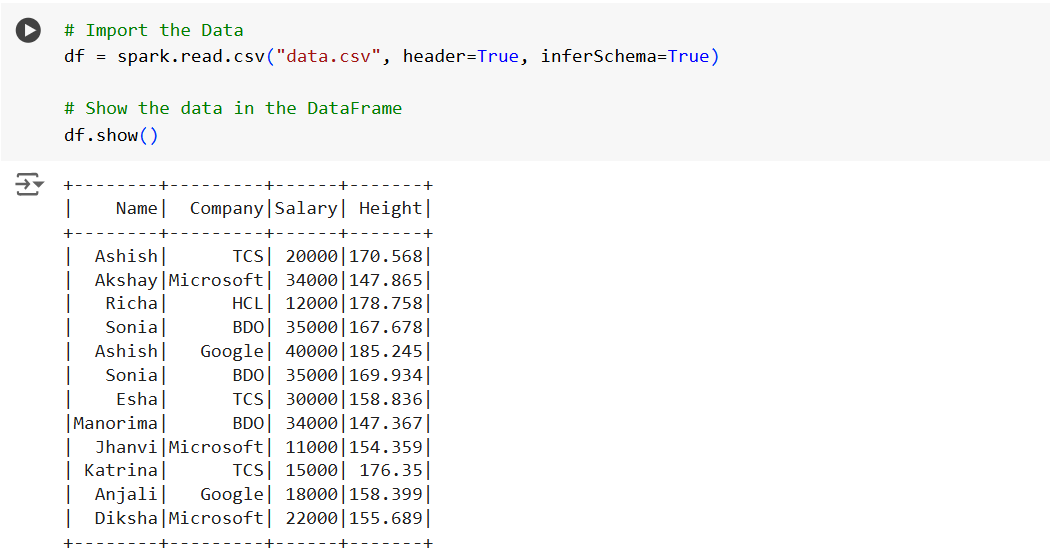
Python
# Import the functions module
from pyspark.sql.functions import *
df = df.withColumn('uppercase_name', upper(df['Name']))
df.show() Converts the 'Name' column to uppercase. The output of the above code is shown below: