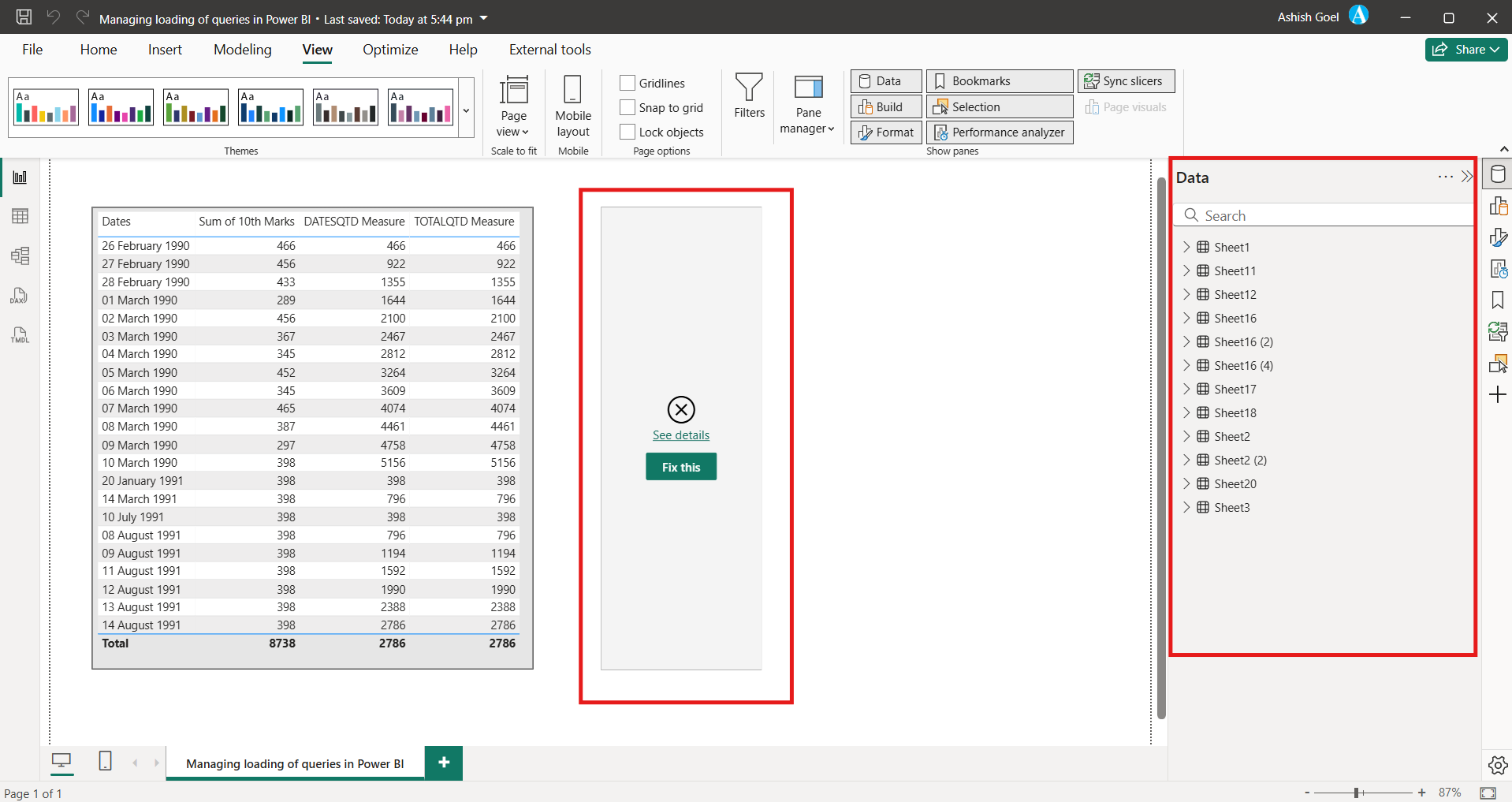Manage loading of queries in Power BI
In this exercise, we can see how to manage the loading of queries in the Power BI. Some queries aren't relevant to load into Power BI Desktop, while they're still required for our data transformations to work correctly. For these queries, we can make sure they aren't loaded in Power BI Desktop.
To disable the loading:
Step 1: Right click on the query from the Queries pane.
Step 2: Unselect Enable load in the context menu of the query in Power Query Editor.
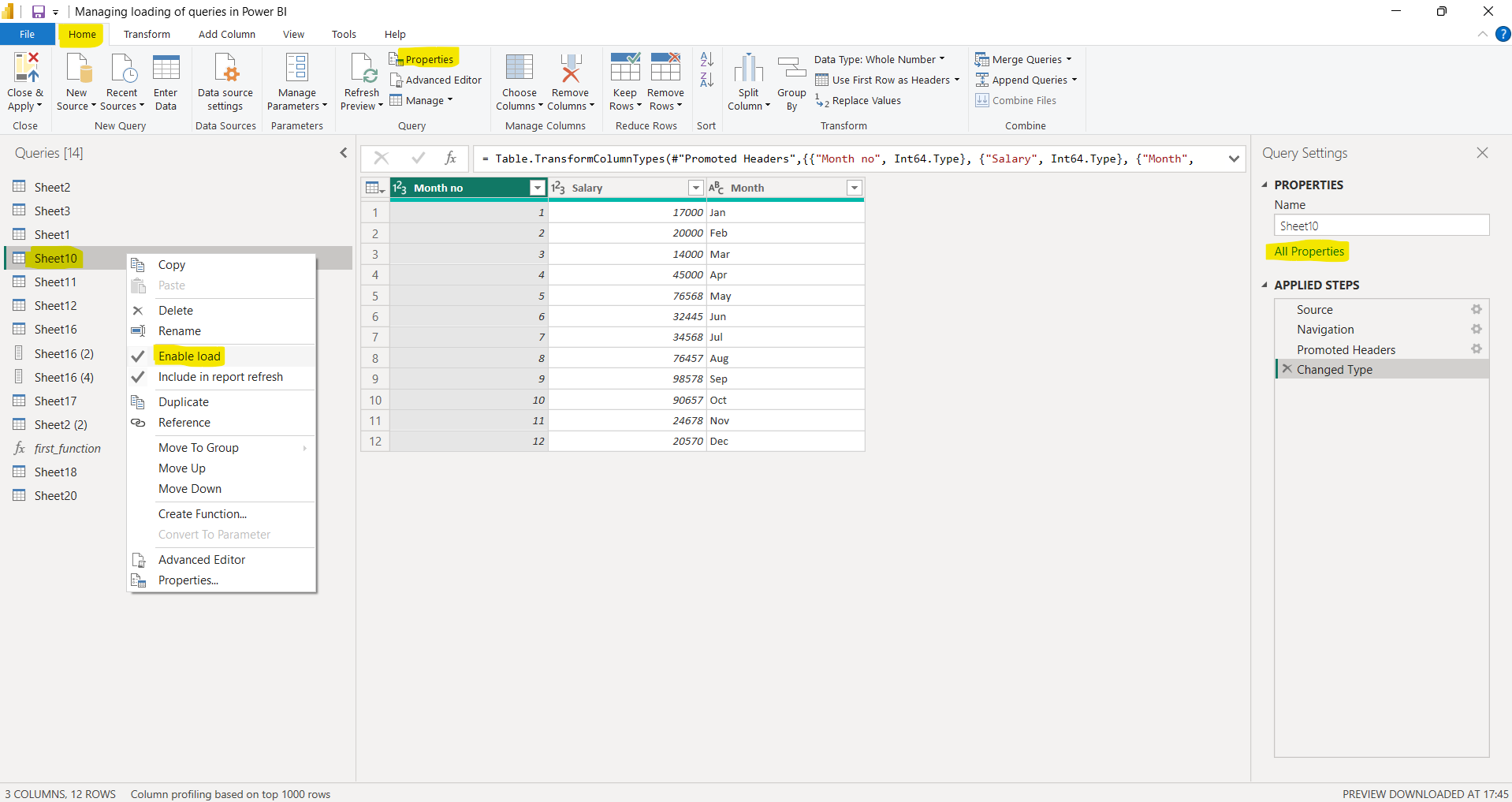
Alternatively, select the table or query from the Queries pane and in the Query Settings pane, click on the “All Properties” link. Also, we can make this change on the Home menu, and then click on the Properties option.
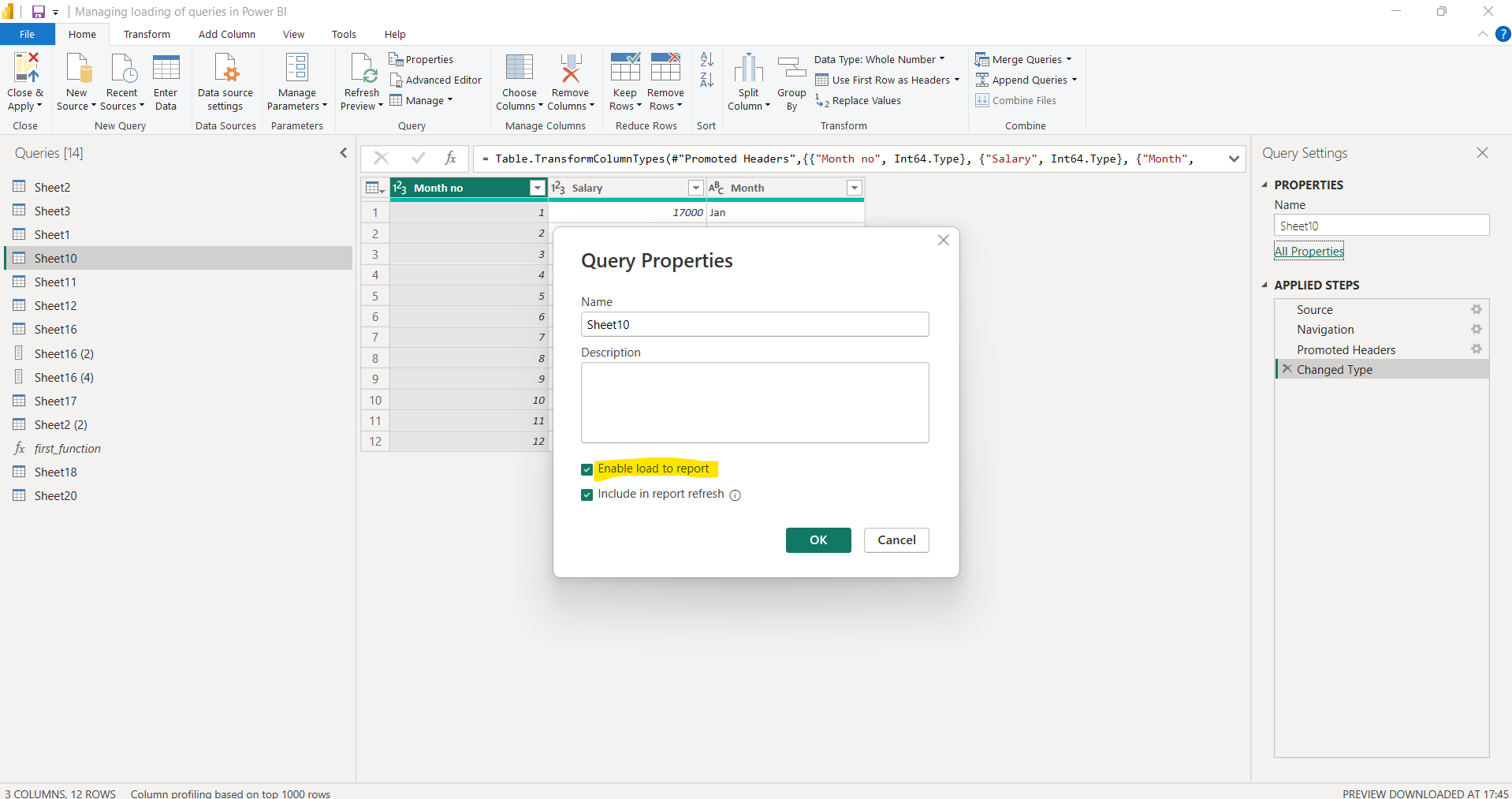
Disabling the load means it won't load as a table to the data model in Power BI. So, we cannot create any visuals in the report with this table. Also, if already the columns from this table are used in any visual or any calculation it will be broken. Click on Ok, after reading the warning.
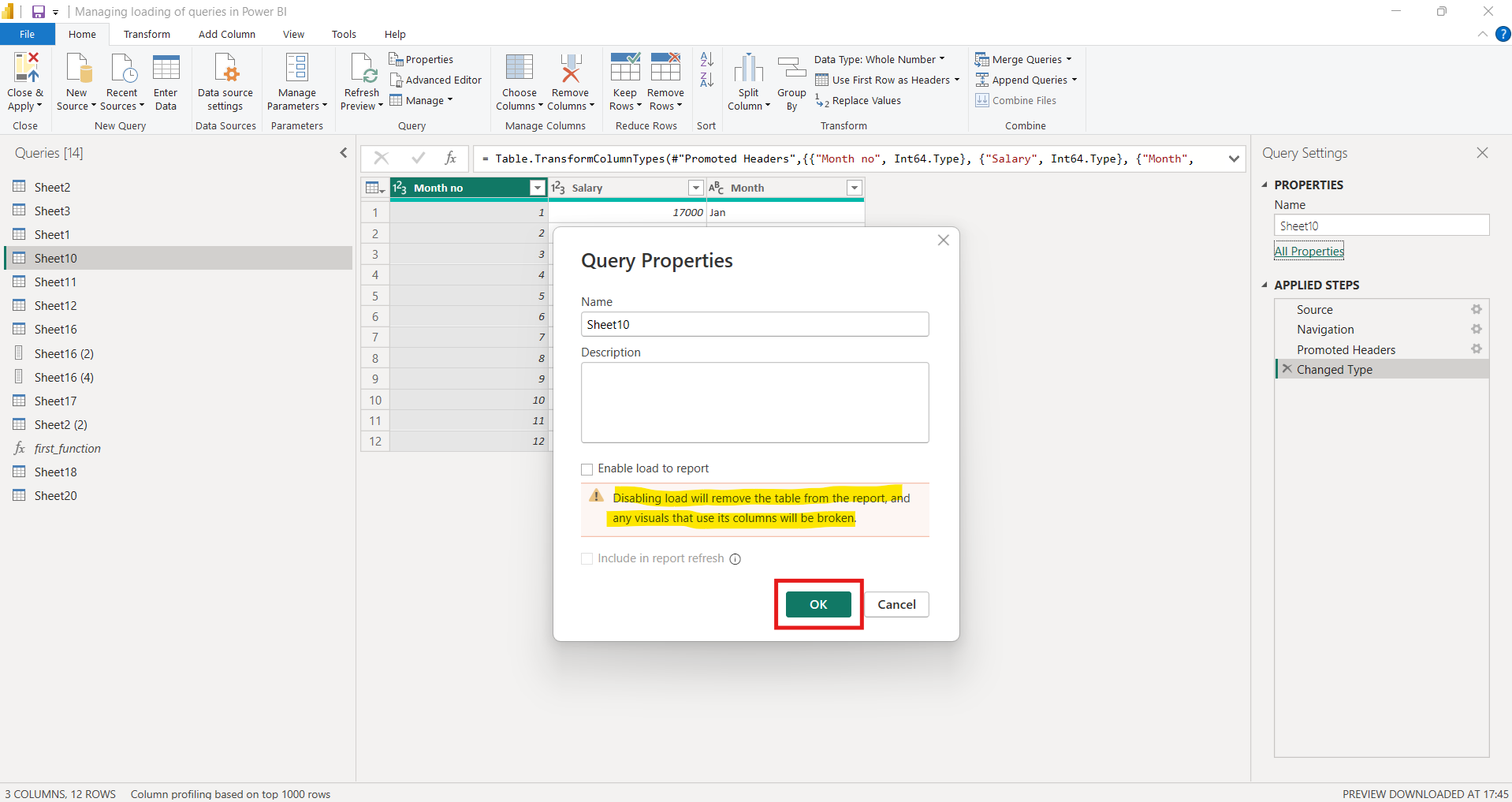
After clicking on OK, we can see that the Query name is tilted, as shown in the image below:
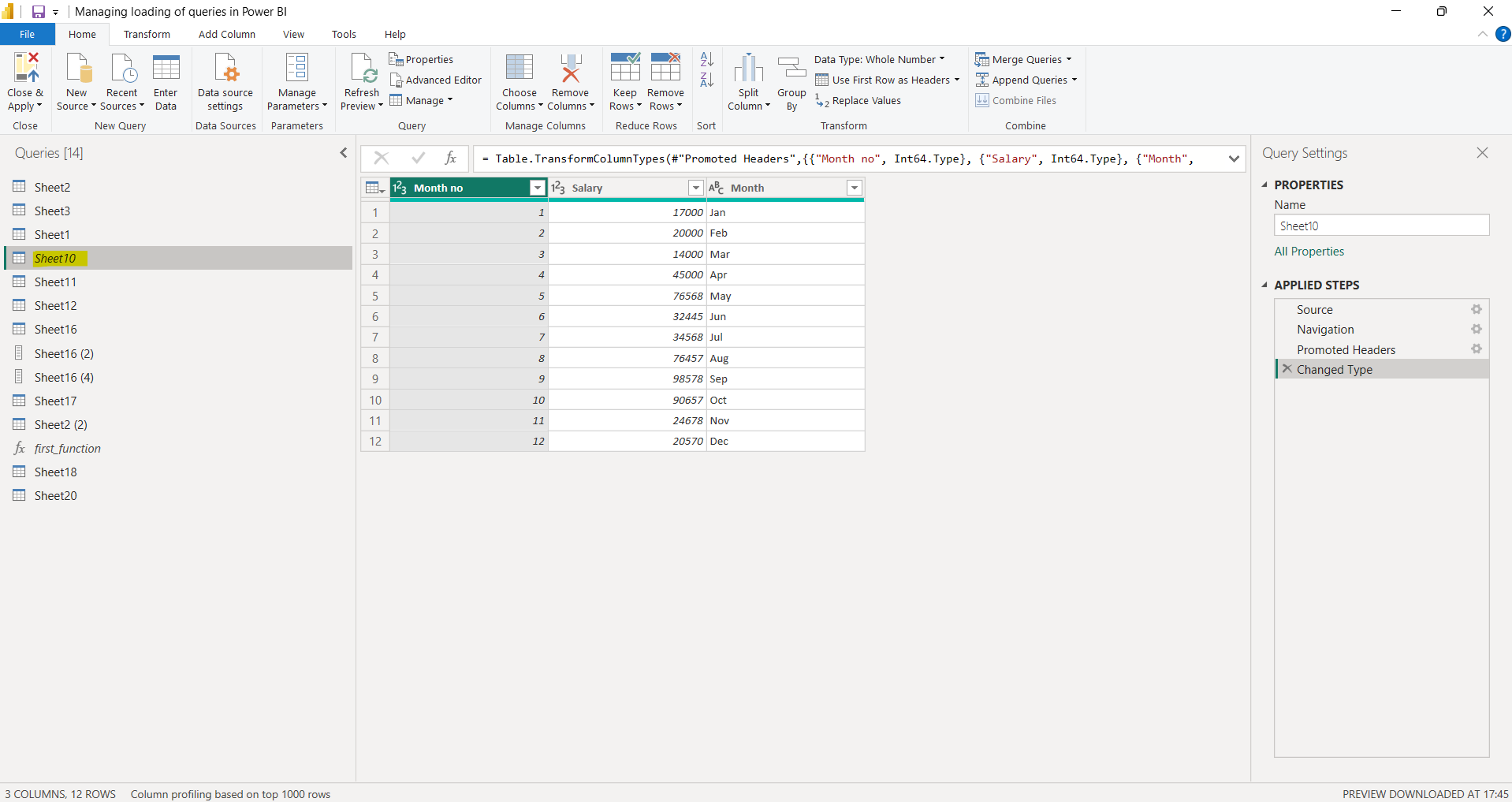
Now click on Close & Apply to save the changes. We can see that the table is not available in the Data pane.