TIME DAX Function in Power BI
The TIME DAX function converts hours, minutes, and seconds given as numbers to a time in datetime format.
DAX Syntax TIME(hour, minute, second)
The function has the following parameters:
- hour: It specifies the hour component. It has an integer value from 0 to 23.
- minute: It specifies the minute component. It has an integer value from 0 to 59.
- second: It specifies the second component. It has an integer value from 0 to 59.
Example: Let’s create a measure.
DAX
Time Measure = TIME(14, 30, 0)
This returns: 2:30 PM
The output of the above dax code is shown below:
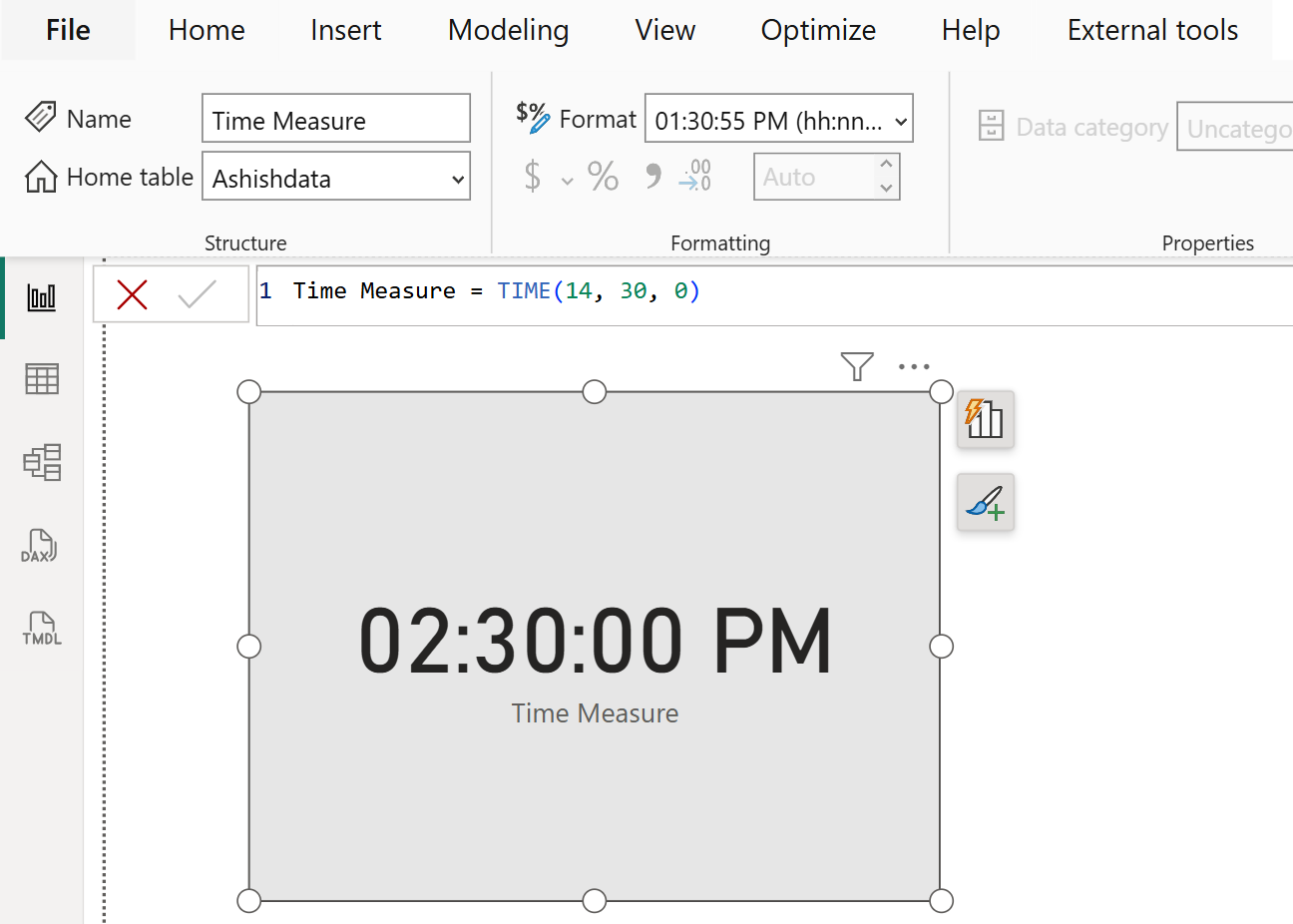
Use Case: When we have separate columns like Hour, Minute, and Second, and we want to combine them into one Time column.