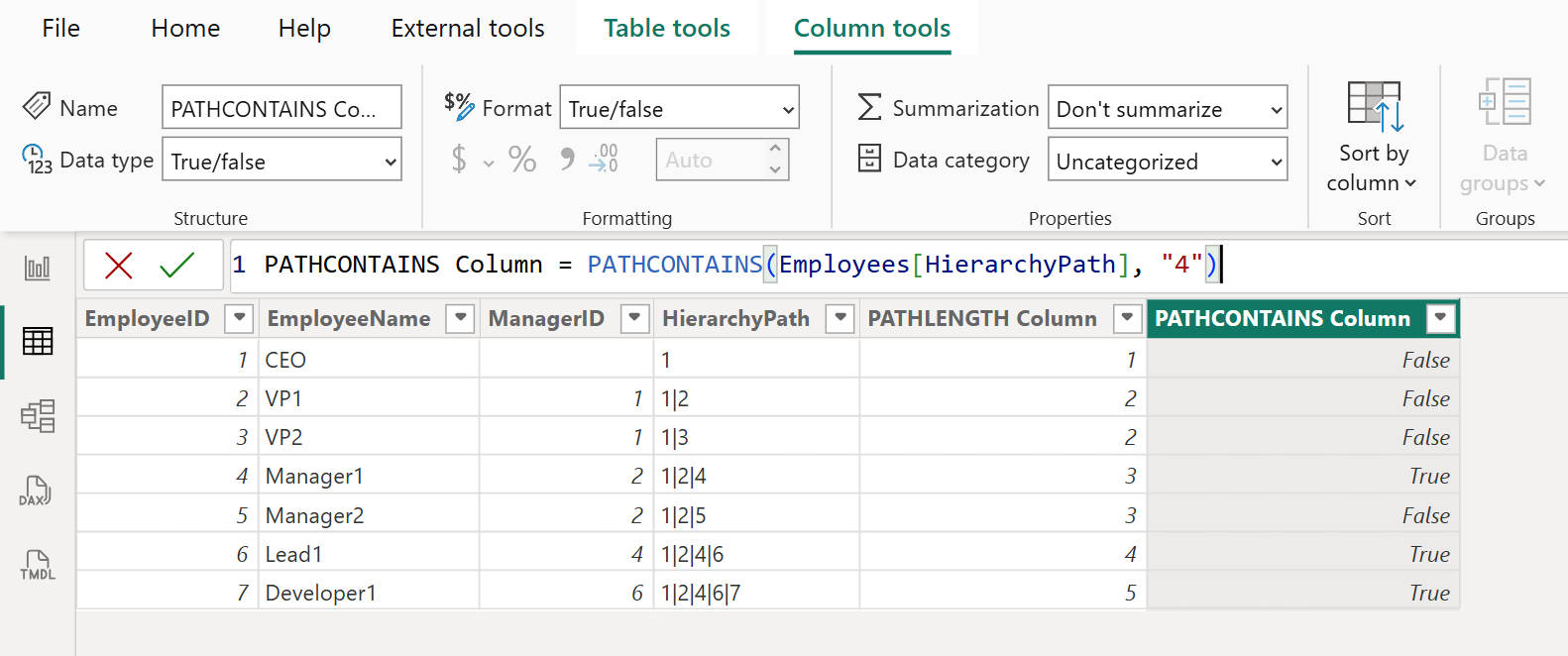PATHCONTAINS DAX function in Power BI
The PATHCONTAINS DAX function returns TRUE if the specified item exists within the specified path.
Syntax PATHCONTAINS(path, item)
The function has the following parameters:
- path: A string created as the result of evaluating a PATH function.
- item: A text expression to look for in the path result.
Return value: A value of TRUE if item exists in path; otherwise, FALSE.
Example: Let’s create a calculated column.
DAX
PATHCONTAINS Column =
PATHCONTAINS(
Employees[HierarchyPath],
"4"
) The output of the above DAX code is shown below: