git stash command
By using the git stash, git provides a way for stashing the uncommitted changes, before switching to another branch, so that we can return to them later, without having to make unnecessary commits.
Running git stash will take all uncommitted changes (staged and unstaged) and stash them, reverting the changes in our working copy.
Bash
git stash pop Use git stash pop to remove the most recently stashed changes in our stash and re-apply them to our working copy.
Bash
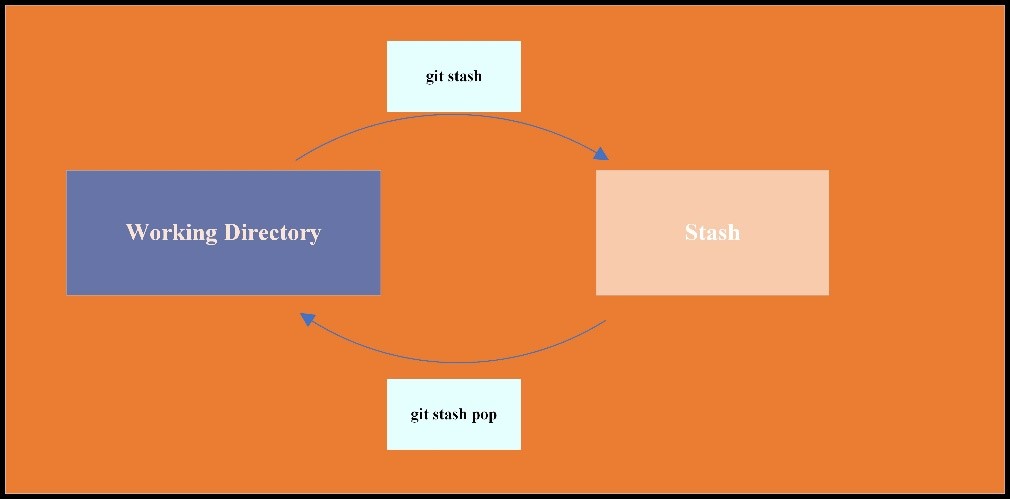
Viewing Stashes To view all the stashes run the following git command.
Bash
Note: Here stash@{0} is the most recent stash.
git stash apply We can use git stash apply to apply whatever is stashed away, without removing it from the stash. This can be useful if we want to apply stashed changes to multiple branches.
Bash
Applying Specific Stashes When we run git stash apply, git assumes we want to apply the most recent stash, but we can also specify a particular stash by specifying the stash-id, like git stash apply stash@{2}
Syntax git stash apply <stash id>
Bash
Dropping Stashes To delete a particular stash from the stash queue, we can use the command.
Syntax git stash drop
The above command is used to remove the most recent stash.
By using the stash-id, we can delete the specified stash from the queue.
Syntax git stash drop <stash-id>
Bash
Clearing all Stashes
To delete all the stashes from the stash queue, run the following command.
Bash